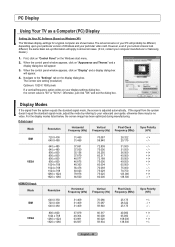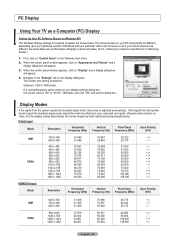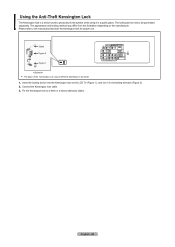Samsung LN-T4061F Support Question
Find answers below for this question about Samsung LN-T4061F - 40" LCD TV.Need a Samsung LN-T4061F manual? We have 3 online manuals for this item!
Question posted by jcmannell on December 23rd, 2011
3d Glasses Havent A Case
i had a 3d samsung 40 inch tv delivered today which is lovely except the glasses dont have a soft case to keep them in my son and daughter had them with there tv
Current Answers
Related Samsung LN-T4061F Manual Pages
Samsung Knowledge Base Results
We have determined that the information below may contain an answer to this question. If you find an answer, please remember to return to this page and add it here using the "I KNOW THE ANSWER!" button above. It's that easy to earn points!-
General Support
... models include LN series LCD TVs, HL series DLP TVs, PN and FP-T Plasma TVs and TX-T SlimFit TVs. 2007 models include LN-T series LCD TVs, HP-T and FP-T Plasma TVs, HL-T DLP TVs, and TX-T SlimFit TVs. Samsung TVs are below....PC or video card. 2007 Models If you have your LCD TV should be accessed through the Control Panel. Also, on some cases, your Mac, HDMI and HDMI/DVI Jacks 2008 Models... -
General Support
... is usually directly below the Down Arrow button below . Click for information on the LCD TV firmware updates for 2007 models. The TV displays the firmware version and in some cases the chassis number on many 2007 or earlier Samsung TVs, follow these steps: 2007 and Earlier Models To see the firmware version and in... -
How To Label Inputs SAMSUNG
...matches the device that is connected to name. your TV, follow these steps: Hint: If you would like to each input and in some cases can improve picture quality. Use the ▼ will...Name" LCD TV > button and select the "Input" button to select the input that input. Product : Televisions > To label the inputs on your TV will appear. With your TV powered on ...
Similar Questions
What Is This Tv Worth In Good Used Condition? Samsung Ln40a330 - 40' Lcd Tv
What is this tv worth in good used condition? Samsung LN40A330 - 40" LCD TV
What is this tv worth in good used condition? Samsung LN40A330 - 40" LCD TV
(Posted by angelstrybos 3 years ago)
Specification For Capacitors Used In Power Supply Borad
Samsumg lCD TV model: INT4061FX/XAA power supply board probelm. Need replcae capacitors.
Samsumg lCD TV model: INT4061FX/XAA power supply board probelm. Need replcae capacitors.
(Posted by mohpeter 11 years ago)
I Have A 40' Samsung Lcd And Misplaced The Screws To Attach The Screen To The Ba
(Posted by michaelm1943 11 years ago)
I Have Samsung Ln40a530p1f 40' Lcd Tv. Last Week It Started Turning On And Off
I have Samsung LN40A530P1F 40 LCD TV. Last week it started turning on and off on its own. Tried unpl...
I have Samsung LN40A530P1F 40 LCD TV. Last week it started turning on and off on its own. Tried unpl...
(Posted by goodney 12 years ago)
I Have A 40' Samsung Led Tv That Just Went 'kaputski' On Me While I Was Watching
Is this kind of defect under manufacturer warranty?. Unfortunately, I didn't buy extended warranty w...
Is this kind of defect under manufacturer warranty?. Unfortunately, I didn't buy extended warranty w...
(Posted by Stephenlee818 12 years ago)