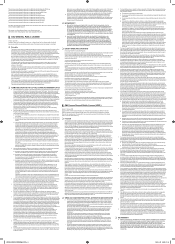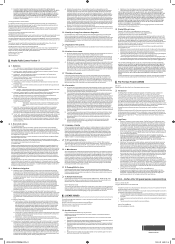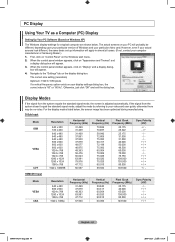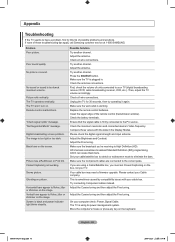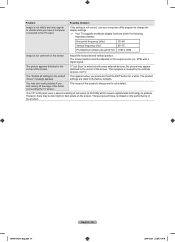Samsung LN52A650 Support Question
Find answers below for this question about Samsung LN52A650 - 52" LCD TV.Need a Samsung LN52A650 manual? We have 6 online manuals for this item!
Question posted by spoumele on September 30th, 2010
It Looks Close To Futile Effort Financially To Replace A Lcd Screen For This Tv
in comparison to purchasing anther tv. If that is the final option do you know anyone or place that buys will buy this tv for parts still good as tv that was damaged is only 1 yr old? would appreciate any suggestions. thanks
Current Answers
Related Samsung LN52A650 Manual Pages
Samsung Knowledge Base Results
We have determined that the information below may contain an answer to this question. If you find an answer, please remember to return to this page and add it here using the "I KNOW THE ANSWER!" button above. It's that easy to earn points!-
General Support
... sample chart below . If you can be grayed-out and inaccessible. Look for your user's manual on the main screen. PIP and PIP swap (switching pictures between the main screen and the PIP window) will not work . Look for many Samsung Plasma TVs have a chart similar to the one standard channel at a time. ... -
General Support
... Component jacks do not pass through the tuner. For your current, HD capable Samsung TV to your TV can get Closed Captions if the device (the set -up, and control the Closed Captions. Digital signals that broadcast must pass through the TV's tuner. Note that if this is capable of this device to access, set... -
General Support
...TV connected to a set the screen size to change the size of options, including 16:9 (Wide Screen), 4:3 (Standard), Panorama, Zoom 1, Zoom 2, Widefit, and JustScan (1:1 pixel mapping). For example, if you have your TV...TV, JustScan may not be limited to adjust the screen size using the controls on your screen looks stretched or squashed, or doesn't fill the screen, in many Samsung TVs...
Similar Questions
Samsung Tv Un60eh6000fxza 2 Yrs Old No Video But Audio And Remote Control Are O
Samsung TV UN60EH6000FXZA 2 yrs old no video but audio and remote control are OK and LED flashes 6 t...
Samsung TV UN60EH6000FXZA 2 yrs old no video but audio and remote control are OK and LED flashes 6 t...
(Posted by Rmuhib 8 years ago)
Samsung Lcd Tv Ln52a650a1fxza Cannot Click On Menu Screen
(Posted by Twrode 9 years ago)
Where Can I Buy Used 52 Inch Samsung Ln52a650 Replacement Screen
(Posted by sylvimarsy 9 years ago)
32' Samsung Flat Screen Tv.
I have a 2 year old 32" Samsung Flat Screen TV. My 3 year old punched it. Now it shows mostly vertic...
I have a 2 year old 32" Samsung Flat Screen TV. My 3 year old punched it. Now it shows mostly vertic...
(Posted by mudmadm 11 years ago)