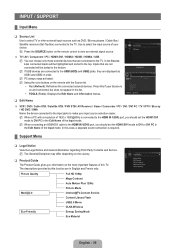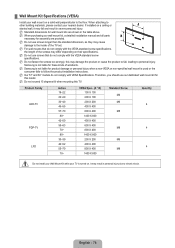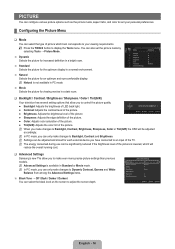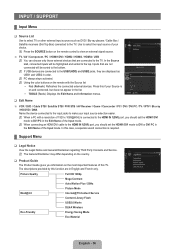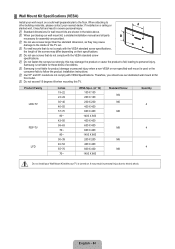Samsung UN55B7000WF Support and Manuals
Get Help and Manuals for this Samsung item

View All Support Options Below
Free Samsung UN55B7000WF manuals!
Problems with Samsung UN55B7000WF?
Ask a Question
Free Samsung UN55B7000WF manuals!
Problems with Samsung UN55B7000WF?
Ask a Question
Most Recent Samsung UN55B7000WF Questions
Sell My Good Condition Samsung 55' Un55b7000wf Tv
How much can I sell my Samsung 55" UN55B7000WF tv ?
How much can I sell my Samsung 55" UN55B7000WF tv ?
(Posted by pkoneval175 2 years ago)
Can I Connect This Model To Internet ? If How Plz.
Need help connecting to internet
Need help connecting to internet
(Posted by Jpjc41 6 years ago)
55 Led Samsung Tv
when turning on no picture but clicking noise what is the problem 55 LED Samsung
when turning on no picture but clicking noise what is the problem 55 LED Samsung
(Posted by ssjkt 7 years ago)
120hz?
Hello, Our Samsung UN55B7000 TV is supposed to be 120hz, however, whenever we play ANYTHING it appea...
Hello, Our Samsung UN55B7000 TV is supposed to be 120hz, however, whenever we play ANYTHING it appea...
(Posted by drewdunc969 12 years ago)
Popular Samsung UN55B7000WF Manual Pages
Samsung UN55B7000WF Reviews
We have not received any reviews for Samsung yet.