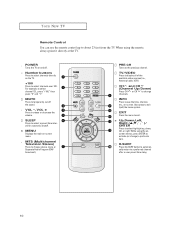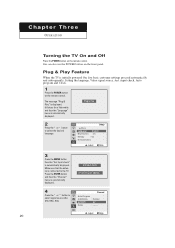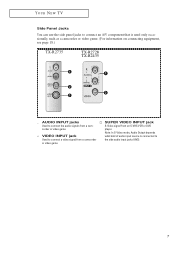Samsung TX-R2435 Support and Manuals
Get Help and Manuals for this Samsung item

View All Support Options Below
Free Samsung TX-R2435 manuals!
Problems with Samsung TX-R2435?
Ask a Question
Free Samsung TX-R2435 manuals!
Problems with Samsung TX-R2435?
Ask a Question
Most Recent Samsung TX-R2435 Questions
Help Fixing Color In Samsung Tv
I moved my bulky Samsung tv to a different house now the color is black and white instead of color h...
I moved my bulky Samsung tv to a different house now the color is black and white instead of color h...
(Posted by allypool381 8 years ago)
Popular Samsung TX-R2435 Manual Pages
Samsung TX-R2435 Reviews
We have not received any reviews for Samsung yet.