Samsung TX-R2734 Support and Manuals
Get Help and Manuals for this Samsung item
This item is in your list!

View All Support Options Below
Free Samsung TX-R2734 manuals!
Problems with Samsung TX-R2734?
Ask a Question
Free Samsung TX-R2734 manuals!
Problems with Samsung TX-R2734?
Ask a Question
Popular Samsung TX-R2734 Manual Pages
Open Source Guide (ENGLISH) - Page 1


...installation... part contains... manual has...Samsung via Email (vdswmanager@samsung...problems or concerns.
The Free Software Foundation may copy and distribute verbatim copies of the Program's source code as a special exception, the source code distributed need to make sure that you have the freedom to distribute copies of free software (and charge for this service... SERVICING, REPAIR OR...guided...
Open Source Guide (ENGLISH) - Page 2


It is found. You can redistribute and change. and each source file to where the full notice is safest to attach them to the start of each file should have at least the "copyright" line and a pointer to most effectively convey the exclusion of warranty; To apply these terms, attach the following notices to the public, we recommend making it to be of the ordinary General Public License...
User Manual (user Manual) (ver.1.0) (English) - Page 1
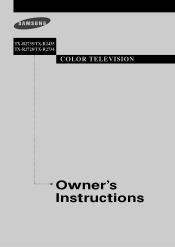
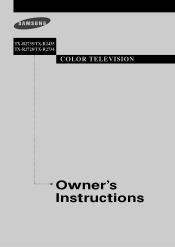
TX-R2735/TX-R2435 TX-R2728/TX-R2734
COLOR TELEVISION
Owner's Instructions
User Manual (user Manual) (ver.1.0) (English) - Page 5


...Remote Control AAA Batteries
Owner's Instructions/ Safety Guide Manual
Warranty Card; 2EA/ Registration Card
5 This TV is missing or broken, call your TV, check to reduce or eliminate reception problems • A built-in ...to turn the TV on and off • Adjustable picture and sound settings that you have all the parts shown here. C h aYOpURtNeEWr TOV n e
YOUR NEW TV
List of Features
...
User Manual (user Manual) (ver.1.0) (English) - Page 6


.... TIMER indicator When the TV is set before using this indicator stays lit. ...setting the clock and either the On timer or Off timer, with The TV
Front Panel Buttons The buttons on the front panel control your TV's basic features, including the on -screen menu of your TV's features.
« VOL - YOUR NEW TV Familiarizing Yourself with the remote control. TX-R2435 / TX-R2735
TX-R2728
TX-R2734...
User Manual (user Manual) (ver.1.0) (English) - Page 7


... what kind of audio input source is used only occasionally, such as a camcorder or video game. (For information on connecting equipment, see page 18.)
TX-R2735
TX-R2728 TX-R2435 TX-R2734
˛ AUDIO INPUT jacks Used to connect the audio signals from an S-VHS VCR or DVD player. SUPER VIDEO INPUT jack S-Video signal from...
User Manual (user Manual) (ver.1.0) (English) - Page 16


... TV. INSTALLATION
Connecting an S-VHS VCR (Depends on the TV. VCR Rear Panel
TV Rear Panel Audio Cable
Make sure the jacks you are using are underneath the number "2."
3
Connect an S-video cable between the AUDIO OUT jacks on the VCR and the 2 AUDIO INPUT jacks on the model)
Your Samsung TV can...
User Manual (user Manual) (ver.1.0) (English) - Page 29


...Setup", then press the ENTER button. am or pm). u: t- Set the clock you want by holding down either of these buttons).
You can check the time while watching the TV. (Just press the INFO button.)
Option 1: Setting the Clock Manually...the EXIT button to "Hour" or "Minute".
A-
Clock Mode Clock Set
Clock : Manual ˆ
09 : 30 am
Move
Adjust
Return
▼
When selecting ...
User Manual (user Manual) (ver.1.0) (English) - Page 30


...
- - : - - Press the or button to select "Setup", then press the ENTER button. In this case, set automatically if you are receiving a digital signal.
1
Press the MENU...Set
Clock
: MMaannuuaall ˆ - o- DST
: No
Clock
ˆ 3
ˆ ˆ
Move
Adjust
Return
continued...
30
A-
OPERATION
Option 2: Setting the Clock Automatically The Clock can be set the time manually...
User Manual (user Manual) (ver.1.0) (English) - Page 46


...; More
Move
Enter
Setup ˆ ˆ ˆ ˆ
Return
▼
Before using the timer, you must set , the "Timer" LED will illuminate (front panel of the timers are set the TV's clock. (See "Setting the Clock" on...Press the ▲ or ▼ button to select "On" or "Off". SPECIAL FEATURES
Setting the On/Off Timer
1
Press the MENU button to select the "On Timer", then press...
User Manual (user Manual) (ver.1.0) (English) - Page 48


...set for when the timer automatically turns on the TV.
1
Press the MENU button to adjust volume level.
Press the ˇ or ˆ button to display the menu.
Press the EXIT button to select "Time". Time Plug & Play V-Chip Caption
▼ More
Move
Enter
Setup...3
Press the ▲ or ▼ button to select the "Setup", then press the ENTER button.
Time
Clock
09: 30am
ˆ
...
User Manual (user Manual) (ver.1.0) (English) - Page 49


....
▼
Note: If you forget the PIN, press the remote-control keys in the following sequence, which resets the pin to select the "Setup", then press the ENTER button. Setting Up Your Personal ID Number (PIN)
1
Press the MENU button to select the "V-Chip",
then press the ENTER button. Enter PIN Enter...
User Manual (user Manual) (ver.1.0) (English) - Page 51


... similarly. (See next section.)
continued...
51 Press the ENTER button: Depending on your existing setup, a letter "U" or "B" will automatically be selected, and no letters will automatically block certain...the TV-Ratings is selected.
Similarly, if you block "TV-Y" category, then TV-Y7 will be set up separately for each age group. (See next step.)
5
At this screen, press the MENU ...
User Manual (user Manual) (ver.1.0) (English) - Page 60


...these troubleshooting tips apply, then call your nearest service center. Try another channel.
Adjust the antenna. Make sure the TV is moved or turned in color. Adjust the picture settings....hSaP EpC I AtL eF ErAT UFR EiSv e
TROUBLESHOOTING
If the TV seems to have a problem, first try operating it again. If none of possible problems and solutions.
No color, wrong colors or ...
User Manual (user Manual) (ver.1.0) (English) - Page 61


... (Kg/ lbs)
TX-R2735
730 X 485 X 575/ 28.74 X 19.09 X 22.64
43.5/95.90
TX-R2728 AC120 V 60 Hz 766 X 558 X 586/ 30.16 X 21.97 X 23.07 41/ 90.39
TX-R2435
TX-R2734
656 X 459 ...; Never open the cabinet or touch the parts inside the unit to differences in Another Country
If you plan to take your TV with another system due to dry completely. Specifications
Model Voltage Frequency of service.
Samsung TX-R2734 Reviews
Do you have an experience with the Samsung TX-R2734 that you would like to share?
Earn 750 points for your review!
We have not received any reviews for Samsung yet.
Earn 750 points for your review!
