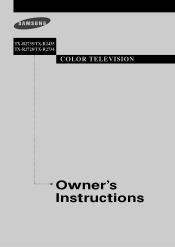Samsung TX-R2735 Support and Manuals
Get Help and Manuals for this Samsung item

View All Support Options Below
Free Samsung TX-R2735 manuals!
Problems with Samsung TX-R2735?
Ask a Question
Free Samsung TX-R2735 manuals!
Problems with Samsung TX-R2735?
Ask a Question
Most Recent Samsung TX-R2735 Questions
When I Attempt To Turn On, The Tv Comes On For About A Sceond Then Turns Off. No
(Posted by jchaliotis 9 years ago)
Where Can I Find A Replacement Remote For Samsung Txr2735?
I need a replacement remote for this particular model, anyone know where I can buy one?
I need a replacement remote for this particular model, anyone know where I can buy one?
(Posted by KungPow7609 11 years ago)
Does Samsung Txr27 Have Hdmi Hookup?
(Posted by blessedtess 11 years ago)
No Picture And No Sound
When you press on button only the cable box comes on ..does this model have a bulb that burns out an...
When you press on button only the cable box comes on ..does this model have a bulb that burns out an...
(Posted by cheiken 12 years ago)
Display Menu Is In Chinese
Model Txr2735x/xaa is somehow changed to Chinese and I can't navigate back to english
Model Txr2735x/xaa is somehow changed to Chinese and I can't navigate back to english
(Posted by Anonymous-36052 12 years ago)
Popular Samsung TX-R2735 Manual Pages
Samsung TX-R2735 Reviews
We have not received any reviews for Samsung yet.