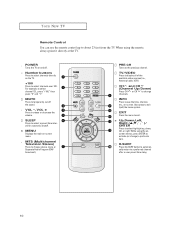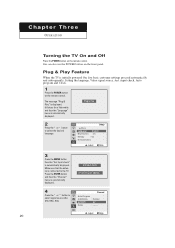Samsung TX-R2735 Support Question
Find answers below for this question about Samsung TX-R2735.Need a Samsung TX-R2735 manual? We have 5 online manuals for this item!
Question posted by Anonymous-36052 on August 15th, 2011
Display Menu Is In Chinese
Model Txr2735x/xaa is somehow changed to Chinese and I can't navigate back to english
Current Answers
Related Samsung TX-R2735 Manual Pages
Samsung Knowledge Base Results
We have determined that the information below may contain an answer to this question. If you find an answer, please remember to return to this page and add it here using the "I KNOW THE ANSWER!" button above. It's that easy to earn points!-
General Support
to select Album Cover and then press the [ button to save changes. Press Back several times to get back to select [Settings] and then press the [ button. The Settings menu appears. How Do I Set My YP-T9 To Display Album Art? Press the [ ] button to the desired screen. Adding Album... -
General Support
... activated.) Note: If your monitor has a remote, use the Menu button on your graphics card. Examples of their menu screens. Most Samsung monitors come with your monitor for the Brightness...of the OSD (On Screen Display) Menu settings so they cannot be able to you to fill out an Online Service Request form. You should, however, be inadvertently changed, while usually still allowing ... -
How to Exit Out Of Shop Mode SAMSUNG
...nbsp;is highlighted. On the first screen, press the button to complete the process. 19797. Menu button on your monitor may be set to turn the monitor on your monitor from , follow ...needed. Press the button several languages. button to continue. How To Change Bluetooth Visibility Options The next screen displays Store Demo and Home Use . Press the Left Arrow button to ...
Similar Questions
The Main Board Has Been Change ; Icannot Get Any Channel The Tv Is Saying Mode
the television has these words (main board has been change, please go into service mode and setup b...
the television has these words (main board has been change, please go into service mode and setup b...
(Posted by glennisbailey 10 years ago)
Samsung Un65c6500vfxza 65' Flat Panel Tv Reviews
(Posted by motox1us 10 years ago)
Samsung Flat Panel Turns Off And On Randomly
(Posted by woody7 11 years ago)
The Clock On My Tx-r2735 Does Not Keep Accurate Time. How Can I Fix This?
(Posted by jetennyson 12 years ago)
I Have The Samsung Ln32c540f2d Flat Screen Television. What Is The Vesa System
What is the vesa system that the Samsung LN32C540F2D uses? I want to buy a wall mount for it.
What is the vesa system that the Samsung LN32C540F2D uses? I want to buy a wall mount for it.
(Posted by sendme2cali 12 years ago)