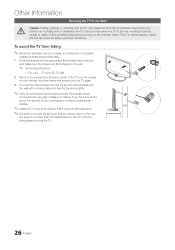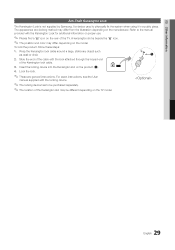Samsung LN32D403E4D Support and Manuals
Get Help and Manuals for this Samsung item

View All Support Options Below
Free Samsung LN32D403E4D manuals!
Problems with Samsung LN32D403E4D?
Ask a Question
Free Samsung LN32D403E4D manuals!
Problems with Samsung LN32D403E4D?
Ask a Question
Most Recent Samsung LN32D403E4D Questions
Base Loose, Tv Wobbly. It Is Being Used On A Table Top (is Not Wall Mounted)
Hello. Is there a way to tighten the base of this into the bottom of the tv? I see you can wall moun...
Hello. Is there a way to tighten the base of this into the bottom of the tv? I see you can wall moun...
(Posted by Jenniferbriggs 2 years ago)
How To Remove 'info Box' From Model Ln32b360c5d Samsung Tv From Upper Left Hand
I use direct tv and when I change channels the info box (has time and hdmi/dvi and 1920x1080@60hz in...
I use direct tv and when I change channels the info box (has time and hdmi/dvi and 1920x1080@60hz in...
(Posted by rickhudson17 6 years ago)
Alternate Sources Unavailable
How can I change the source on this TV? Every time I try, it simply says "This Source is Not Connect...
How can I change the source on this TV? Every time I try, it simply says "This Source is Not Connect...
(Posted by doodlebob 7 years ago)
Samsung Lcd Has Sound And Backlight But No Picture Or Image Of Any Kind.
Samsung LN32D403E4D has no picture or images, no menu or channel showing, has backlight and sound. S...
Samsung LN32D403E4D has no picture or images, no menu or channel showing, has backlight and sound. S...
(Posted by dolls2 8 years ago)
Popular Samsung LN32D403E4D Manual Pages
Samsung LN32D403E4D Reviews
We have not received any reviews for Samsung yet.