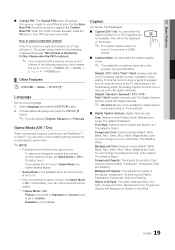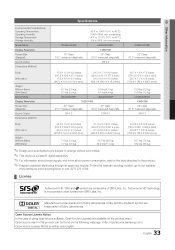Samsung LN32D403E4D Support Question
Find answers below for this question about Samsung LN32D403E4D.Need a Samsung LN32D403E4D manual? We have 1 online manual for this item!
Question posted by dolls2 on February 8th, 2016
Samsung Lcd Has Sound And Backlight But No Picture Or Image Of Any Kind.
Samsung LN32D403E4D has no picture or images, no menu or channel showing, has backlight and sound. Some repair sites say T con board, but don't find any board like it, has inverter, power and main boards.
Current Answers
Answer #1: Posted by waelsaidani1 on February 8th, 2016 10:47 AM
To troubleshoot this problem please refer here: https://www.youtube.com/watch?v=ysHfaQKI45M
Related Samsung LN32D403E4D Manual Pages
Samsung Knowledge Base Results
We have determined that the information below may contain an answer to this question. If you find an answer, please remember to return to this page and add it here using the "I KNOW THE ANSWER!" button above. It's that easy to earn points!-
General Support
... SAR Values Book Do I Send Pictures From My SCH-I760? How Do I ...How Do I Change The Keyboard Backlight Settings On My SCH-I760? How...the Verizon Wireless SCH-I760 Menu Tree Bluetooth Index Top How ...Power Save Setting On My SCH-I760? Can I Change The Battery Power... Category Specifications Using The Phone Display Sounds Images MP3s Camcorder Speakerphone General Miscellaneous Internet... -
General Support
...External Display So I Configure The Backlight On My SGH-E715 To Stay...The SGH-E715? Transferring An Image To My E715 With The Easy..., Can This Be Set To Do So? Sounds & Do I Reset My SGH-E715?...Picture Is Associated With The Individual In The Phonebook. My SGH-E715 The Picture ID Is Not Showing When I Check The Firmware / Software Version On My SGH-E715? View the T-Mobile SGH-E715 Menu... -
General Support
...) 4: Keypad Sounds Default Glossy 5: Keypad Volume 6: Digit Dial Readout On Off 7: Service Alerts 1: ERI 2: Minute Beep 3: Call Connect 8: Power On/Off 1: Power On 2: Power Off 5: Display Settings 1: Easy Set-up 2: Banner 1: Personal Banner 2: ERI Banner 3: Backlight 1: Display 1: Duration 2: Brightness 2: Keypad 4: Wallpaper 1: Main Screen 2: Front Screen 5: Display Themes 6: Main Menu Settings...
Similar Questions
What Kind Of Power Cord Do I Need For My Samsung Tv Model Ln32d403e4d
(Posted by cableLuc 9 years ago)
The Main Board Has Been Change ; Icannot Get Any Channel The Tv Is Saying Mode
the television has these words (main board has been change, please go into service mode and setup b...
the television has these words (main board has been change, please go into service mode and setup b...
(Posted by glennisbailey 10 years ago)
Samsung Flat Panel Turns Off And On Randomly
(Posted by woody7 11 years ago)
No Colour
MY SAMSUNG LCD TV LN32D403E4D DOES NOT SHOW COLOUR WHEN I CONNECT TO DVD PLAYER OR TO SATELITE CABLE...
MY SAMSUNG LCD TV LN32D403E4D DOES NOT SHOW COLOUR WHEN I CONNECT TO DVD PLAYER OR TO SATELITE CABLE...
(Posted by stanleyferns69 12 years ago)