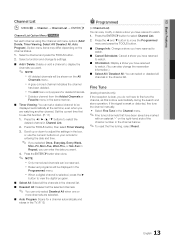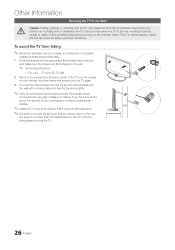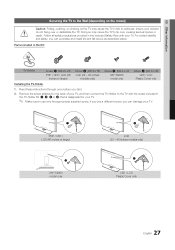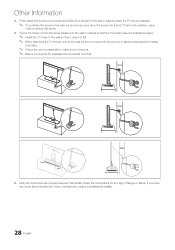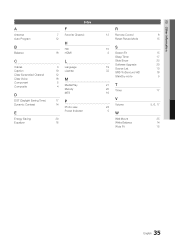Samsung LN32D403E4D Support Question
Find answers below for this question about Samsung LN32D403E4D.Need a Samsung LN32D403E4D manual? We have 1 online manual for this item!
Question posted by Jenniferbriggs on June 8th, 2021
Base Loose, Tv Wobbly. It Is Being Used On A Table Top (is Not Wall Mounted)
Current Answers
Answer #1: Posted by SonuKumar on June 8th, 2021 7:29 AM
https://www.youtube.com/watch?v=FNLyaD7sjgA
https://www.youtube.com/watch?v=tP8DvZfuHeE
Do Samsung TVs need a special wall mount?
Samsung TVs are VESA Compliant and work with any wall mount that is also VESA Compliant and designed for the TV's size. We have several wall mounts available on our Accessories page. The best part is that the wall mount you purchase comes with all of the screws, spacers, and washers that you need to install it.
https://www.samsung.com/us/support/answer/ANS00038091/
The Samsung WMN550 Mini Wall Mount is designed for 32-65" Samsung TVs from B through K/KU/KS series (2016)*. It allows you to mount the TV on the wall with an extremely low profile design. You can also pivot the TV to the left or right to make sure it is level.
Please respond to my effort to provide you with the best possible solution by using the "Acceptable Solution" and/or the "Helpful" buttons when the answer has proven to be helpful.
Regards,
Sonu
Your search handyman for all e-support needs!!
Related Samsung LN32D403E4D Manual Pages
Samsung Knowledge Base Results
We have determined that the information below may contain an answer to this question. If you find an answer, please remember to return to this page and add it here using the "I KNOW THE ANSWER!" button above. It's that easy to earn points!-
General Support
...any way....Try... assume ... want...Using a mobile phone while driving creates a distraction to replace the battery. Remember, driving comes...removed, or if the product has been subject to the cost of repair and/or replacement of the unit under normal use... FLOOR MOUNT POSITION...Attachment : WEP410_Headset_Manual.pdf WEP410 QSG.pdf How Do I Use The Samsung Bluetooth Headset WEP410? such as free... -
How To Use Easy Setup SAMSUNG
... settings. Before you start, check that you want to turn set the TV to select English, French, or Italian and then press [ENTER]. Use the Up/Down arrow buttons to select the Day,... and quick way to be found in the Set top/Cable Box/Satellite Receiver Brand Code Table section of the owner's manual. Press [ENTER] to change them. prompt appears asking wheher you to use the Up... -
General Support
...comes with one on the back of the PC. Leaving your pocket, purse, etc. ever feasible, especially during the day, use...below based on use of audio levels, LCD brightness levels, menu browsing, and PC environment. This will also cut into a wall ... Using even standard features such as the USB ports on the screen. A wall charger or a USB charger. When charging is not charging, try ...
Similar Questions
I took it off mount my tv but now I need to use the stand again
bought a wall mount but the screws that came with it don't fit the tv holes in the back- what size a...