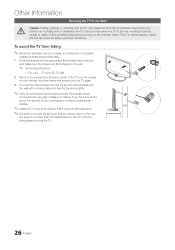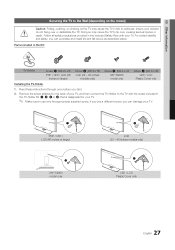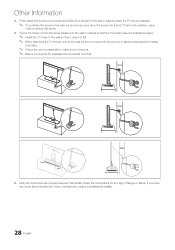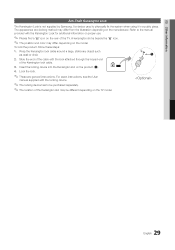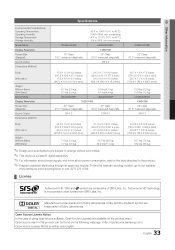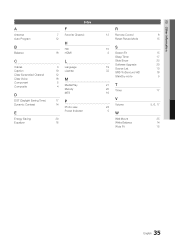Samsung LN32D403E4D Support Question
Find answers below for this question about Samsung LN32D403E4D.Need a Samsung LN32D403E4D manual? We have 1 online manual for this item!
Question posted by REFobrucer on December 2nd, 2013
Samsung Tv Model Ln32d403e4d Can Be Wall Mounted?
The person who posted this question about this Samsung product did not include a detailed explanation. Please use the "Request More Information" button to the right if more details would help you to answer this question.
Current Answers
Related Samsung LN32D403E4D Manual Pages
Samsung Knowledge Base Results
We have determined that the information below may contain an answer to this question. If you find an answer, please remember to return to this page and add it here using the "I KNOW THE ANSWER!" button above. It's that easy to earn points!-
General Support
... mounts that appears. These mounts have a section titled Installing the Wall Mount Kit , you need to attach the wall mount to the TV and the wall mount to measure the distance between the screw holes and identify the correct VESA mount size. What Is The VESA Mount Size For Most Mountable Samsung LCD TVs? If your choice in the Model... -
How To Find Your Model And Serial Number SAMSUNG
... two places on it such as the model number, serial number, AC power consumption, date of the TV and will be a smaller sticker located on the right side. Product : Televisions > This sticker is wall mounted. 11034. Model And Serial Number Location Your Samsung TV will have your TV is easier to Use The Shared Component... -
How To Find Your Model And Serial Number SAMSUNG
... places on it . How To Get Started With Netflix 15173. How To Use Film Mode One place will have your TV is easier to access, has larger text than the one on the back, and should still be a smaller sticker located on the right side. This sticker is wall mounted. 15190. Product : Televisions >
Similar Questions
Wall Mount.
on the wall mount, what is the minimum and maximum space between the actual brackets that mount onto...
on the wall mount, what is the minimum and maximum space between the actual brackets that mount onto...
(Posted by jamesbainjr 2 years ago)
Base Loose, Tv Wobbly. It Is Being Used On A Table Top (is Not Wall Mounted)
Hello. Is there a way to tighten the base of this into the bottom of the tv? I see you can wall moun...
Hello. Is there a way to tighten the base of this into the bottom of the tv? I see you can wall moun...
(Posted by Jenniferbriggs 2 years ago)
Can This Tv Be Wall Mounted
can the Samsung LN52A750 be wall mounted?
can the Samsung LN52A750 be wall mounted?
(Posted by rclars220 5 years ago)
What Kind Of Power Cord Do I Need For My Samsung Tv Model Ln32d403e4d
(Posted by cableLuc 9 years ago)
Samsung Tv Model Ln32d403e4d How To Connect Soundbar
(Posted by stgr 10 years ago)