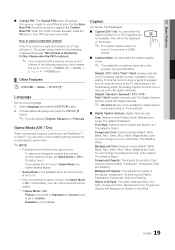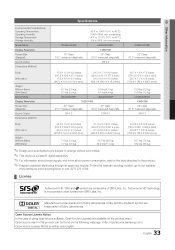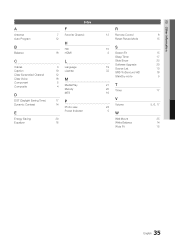Samsung LN32D403E4D Support Question
Find answers below for this question about Samsung LN32D403E4D.Need a Samsung LN32D403E4D manual? We have 1 online manual for this item!
Question posted by doodlebob on December 3rd, 2016
Alternate Sources Unavailable
How can I change the source on this TV? Every time I try, it simply says "This Source is Not Connected." And won't let me do anything. I'm stuck between cable and AV, which means I can't use any other systems.
Current Answers
Answer #1: Posted by Odin on December 3rd, 2016 12:51 PM
Hope this is useful. Please don't forget to click the Accept This Answer button if you do accept it. My aim is to provide reliable helpful answers, not just a lot of them. See https://www.helpowl.com/profile/Odin.
Related Samsung LN32D403E4D Manual Pages
Samsung Knowledge Base Results
We have determined that the information below may contain an answer to this question. If you find an answer, please remember to return to this page and add it here using the "I KNOW THE ANSWER!" button above. It's that easy to earn points!-
General Support
...the benefits of some changes found in the operating system, the tool may ...using the USB cable. Insert the companion CD into your data can be displayed on the keyboard. Double click Setup.exe Alternately, the modem drivers may be changed from ActiveSync to Modem , then select Ok Connect...update process has been completed. At This time, the update is complete and the selected ... -
General Support
...Check Signal Cable" Your monitor is not connected correctly, your video controller, video cables, video card, or computer system. you see the second figure, and one of the Check Signal Cable figures shown...;the back of the monitor. If you are using a DVI cable, press the Source button on your monitor, one of the Check Signal Cable figures as they appear above, the ... -
General Support
...it usually means that the cables connecting your TV. The Main menu appears. It may have either one or both are firmly connected. Press the Menu button on your video sources (outdoor antenna, cable TV jack, etc...a VCR or DVD Player Sometimes, snow, ghosts, dots, or white noise can also try turning on your user's manual on hand, click HERE to select Digital NR, and ...
Similar Questions
Samsung 37 In Tv Reset Button, Model Number Ln32d403e4d, Will Not Come On
(Posted by graSebas 10 years ago)
How I Can Connect Headphones To My Samsung Ln32d403e4d Tv?
(Posted by vi2595 11 years ago)
Looking For A Remote For My Samsong Ln32d403e4d
(Posted by goodgonebad43 11 years ago)
Samsung Flat Panel Turns Off And On Randomly
(Posted by woody7 11 years ago)
I Have The Samsung Ln32c540f2d Flat Screen Television. What Is The Vesa System
What is the vesa system that the Samsung LN32C540F2D uses? I want to buy a wall mount for it.
What is the vesa system that the Samsung LN32C540F2D uses? I want to buy a wall mount for it.
(Posted by sendme2cali 12 years ago)