Samsung TX-R2779 Support and Manuals
Get Help and Manuals for this Samsung item
This item is in your list!

View All Support Options Below
Free Samsung TX-R2779 manuals!
Problems with Samsung TX-R2779?
Ask a Question
Free Samsung TX-R2779 manuals!
Problems with Samsung TX-R2779?
Ask a Question
Most Recent Samsung TX-R2779 Questions
Popular Samsung TX-R2779 Manual Pages
User Manual (user Manual) (ver.1.0) (English) - Page 1


TX-R2779H
COLOR TELEVISION
Owner's Instructions
Register your product at www.samsung.com/global/register
User Manual (user Manual) (ver.1.0) (English) - Page 7


... Remind List 75 To Remove the Scheduled Programs 75 Customizing Your Remote Control 76 Setting Up Your Remote Control to Operate Your VCR (Cable box or DVD player 76 Remote Control Codes 77
Chapter 5: Troubleshooting 78
Identifying Problems 78
Appendix 79
Cleaning and Maintaining Your TV 79 Using Your TV in Another Country 79 Specifications 79
English - 7
User Manual (user Manual) (ver.1.0) (English) - Page 8


Remote Control (AA59-00356H) / AAA Batteries
Owner's Instructions / Safety Guide Manual
Warranty Card / Registration Card
English - 8 C h aYOpURtNeEWr TOV n e
YOUR NEW TV
List of Features
Your Samsung TV is missing or broken, call your TV, check to obtain a sharper image from external sources • Digital Input (HDMI-High Definition Multimedia Interface) jack • Digital Audio ...
User Manual (user Manual) (ver.1.0) (English) - Page 11


...-Video Output jacks Connect to the Component audio and video outputs of a DVD or DTV set-top box. 480i/480p/720p/1080i Y, PB, and PR video signal inputs are available....UPGRADE PORT For service only
' ANTENNA terminals Two independent cables or antennas can be connected to connect an A/V component that will be connected continuously, such as the audio 2 and 3 input jacks for device with HDMI...
User Manual (user Manual) (ver.1.0) (English) - Page 21
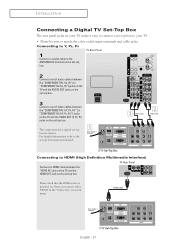
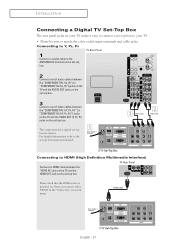
... the TV and the HDMI OUT jack on . Please check that the HDMI source is powered on the set-top box. INSTALLATION
Connecting a Digital TV Set-Top Box
The rear panel jacks on the set-top box.
1
The connections for a typical set-top box are shown. Connecting to Y, PB, PR
TV Rear Panel
1
Connect a coaxial cable to match the color coded input...
User Manual (user Manual) (ver.1.0) (English) - Page 28


...Press the ▲ or ▼ button to move to page 9). The TV displays the current channel, the status of certain audio-video settings. OPERATION
Viewing the Menus and On-Screen Displays
Viewing the Menus
1
With the power on the screen. The "Input" menu appears on , press the MENU ...
of the six icons. Its left side has six icons: Input, Picture, Sound, Channel, Setup, and Guide.
User Manual (user Manual) (ver.1.0) (English) - Page 42


... select "Setup", then press the ENTER button. OPERATION
Setting the Clock
Setting the clock is necessary in order to exit. Set the date and time you press the INFO button.
œ You can check the time while watching the TV. (Just press the INFO button.)
Option 1: Setting the Clock Manually
1
Press the MENU button. Clock Set
Set current date...
User Manual (user Manual) (ver.1.0) (English) - Page 43


...the ENTER button.
If there is a difference between the real time and set time, please set the time manually. English - 43
Press the ▲ or ▼ button to select... button to
Clock Mode Clock Set
: Auto
select "DST" (Daylight
Time Zone
: Eastern
Saving Time), then press the ENTER button. or † button to select "Clock Mode". T V
Setup
Plug & Play
√
Language...
User Manual (user Manual) (ver.1.0) (English) - Page 46
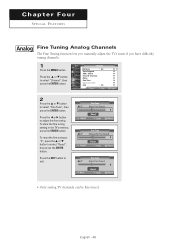
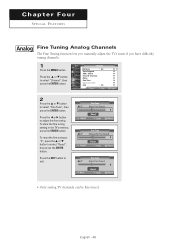
...339; or √ button to exit. To store the fine tuning setting in the TV's memory, press the ENTER button. Press the EXIT button to adjust ... I AtLeF ErAT UFR EoS u r
SPECIAL FEATURES
Analog Fine Tuning Analog Channels
The Fine Tuning function lets you manually adjust the TV's tuner if you have difficulty tuning channels.
1
T V
Channel
Press the MENU button.
Signal Strength
√...
User Manual (user Manual) (ver.1.0) (English) - Page 57


...; button to
adjust "Minute".
Press the EXIT button to 180 minutes).
1
Press the MENU button. SPECIAL FEATURES
Setting the Sleep Timer
The sleep timer automatically shuts off the TV after a preset time (from 30 to exit. T V
Setup
Plug & Play
√
Language
: English
√
Time
√
V-Chip
√
Caption
√
Menu Transparency : Medium
√...
User Manual (user Manual) (ver.1.0) (English) - Page 58


... remote control to 0-0-0-0: POWER (On), MUTE, 8, 2, 4.
3
T V
V-Chip
The "V-Chip" menu is displayed. Press the ▲ or ▼ button to channels and programs is controlled by a password (i.e., a 4-digit secret code that is "0 0 0 0".
œ If you can change it later, if necessary). Enter PIN
V-Chip
œ The default PIN for a new TV set is defined by the...
User Manual (user Manual) (ver.1.0) (English) - Page 60


... to select "Setup", then press the ENTER button. or † button to Set up Restrictions Using the "TV Parental Guidelines"
The parental restrictions can independently lock
the TV ratings. TV Parental Guidelines
ALL FV V S L D TV-Y TV-Y7
TV-G TV-PG TV-14 TV-MA
Allow All Block All
4
T V
You can be set up using either of two separate groups: "TV-Y" and "TV-Y7" (young...
User Manual (user Manual) (ver.1.0) (English) - Page 61


...or † button to select "Setup", then press the ENTER button. or † button to exit. The
locked movie ratings are coded with objectionable ratings (either MPAA or TV-Ratings).
1
Press the MENU button....Block All
NR
œ Allow All : Press to unlock all movie ratings.
SPECIAL FEATURES
How to Set up Restrictions using the Movie Ratings:
G, PG, PG-13, R, NC-17, X
The Movie ...
User Manual (user Manual) (ver.1.0) (English) - Page 64


...may not be suitable for children under the age of 16.
18 ans+ Programming restricted to Set up Restrictions Using "Canadian French"
1
T V
SetSueptup
Press the MENU button. SPECIAL FEATURES
...select "V-Chip", then press
the ENTER button. or † button to
V-Chip
√
select "Setup", then press the ENTER button. Press the ...
or † button to enter your current 4-digit ...
User Manual (user Manual) (ver.1.0) (English) - Page 78


...problem The visual qualities of these troubleshooting tips apply, then call your nearest Samsung authorized service center.
Adjust the antenna. Make sure the MUTE button is not satisfactory. Adjust the antenna. If you are drained. Make sure the TV...Unplug the TV for 30 seconds, then try this list of digital channels may not be perfect. (Applied to Set Top Box built-in model only.)
...
Samsung TX-R2779 Reviews
Do you have an experience with the Samsung TX-R2779 that you would like to share?
Earn 750 points for your review!
We have not received any reviews for Samsung yet.
Earn 750 points for your review!
