Samsung TX-R2028 Support and Manuals
Get Help and Manuals for this Samsung item
This item is in your list!

View All Support Options Below
Free Samsung TX-R2028 manuals!
Problems with Samsung TX-R2028?
Ask a Question
Free Samsung TX-R2028 manuals!
Problems with Samsung TX-R2028?
Ask a Question
Popular Samsung TX-R2028 Manual Pages
Open Source Guide (ENGLISH) - Page 2


and each file should have at least the "copyright" line and a pointer to where the full notice is safest to attach them to the start of each source file to most effectively convey the exclusion of the greatest possible use to the public, we recommend making it to be of warranty; How to Apply These Terms to the library. You can redistribute and change. It is found. IN NO EVENT UNLESS ...
User Manual (user Manual) (ver.1.0) (English) - Page 2


... the TV 15
Connecting a DVD Player 15 Connecting a Camcorder 16 Installing Batteries in the Remote Control 17
Chapter 3: Operation 18
Turning the TV On ...Manual Method 22 Changing Channels 23 Using the Channel Buttons 23 Directly Accessing Channels 23 Using the PRE-CH Button to select the Previous Channel . . . 23 Channel Scan 23 Customizing the Picture 24 Using Automatic Picture Settings...
User Manual (user Manual) (ver.1.0) (English) - Page 4


... reception problems • Fine tuning control for the sharpest picture possible • Built-in the TV's memory • Automatic channel tuning for up to 181 channels • A special filter to turn the TV on and off • Adjustable picture and sound settings that you have unpacked your dealer.
Remote Control AAA Batteries
Owner's Instructions/ Safety Guide Manual
Warranty...
User Manual (user Manual) (ver.1.0) (English) - Page 5


... off .
5
TX-R2028
TX-R2035 / TX-R1635
˛ MENU Press to see an on-screen menu of your TV's basic features, including the on-screen menu. STAND BY indicator Lights up when you must use the remote control. YOUR NEW TV Familiarizing Yourself with The TV
Front Panel Buttons The buttons on the front panel control your TV's features.
‹ Remote Control Sensor...
User Manual (user Manual) (ver.1.0) (English) - Page 8
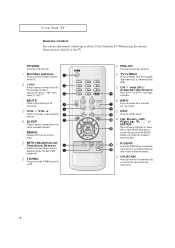
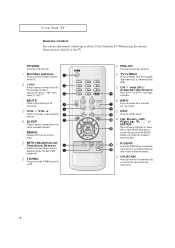
YOUR NEW TV
Remote Control You can use the remote control up , down, left, or right. For example, to select channel 121, press "+100," then press "2" ... menu.
fi Up, Down, Left, Right ENTER Press to select highlight up to about 23 feet from the TV. While using the remote, always point it has memorized.
8 When using the onscreen menus, press the ENTER button to activate (or change ...
User Manual (user Manual) (ver.1.0) (English) - Page 18


C h a pOtPEeRArTIOTN h r e e
OPERATION
Turning the TV On and Off
Press the POWER button on the screen. The main menu appears on the remote control.
on -screen display shows any or all of the following: Active channel, picture mode, audio mode, audio source and the time. ("*" indicates a channel has been manually fine tuned.)
ANT 11*
Signal : Mono...
User Manual (user Manual) (ver.1.0) (English) - Page 39
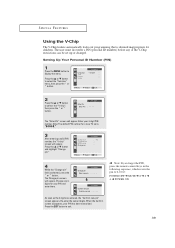
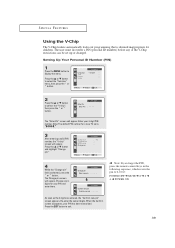
... pin : - - - - As soon as the 4 digits are entered, the "Confirm new pin" screen appears. The "Enter Pin" screen will appear. When the Confirm screen disappears, your PIN has been memorized.
Press the EXIT button to exit.
▼ ➜
Note: If you forget the PIN, press the remote-control keys in the following sequence...
User Manual (user Manual) (ver.1.0) (English) - Page 45


... x 470 / 22.52 x 19.57 x 18.50
TX-R2028: 22.5 / 49.60 TX-R2035: 24.0 / 52.91 TX-R1635: 16.6 / 36.6
45
Specifications
Model Voltage Frequency of the different television systems that may not work properly with you many years of the cabinet.
Placement
• Do not place the TV near extremely hot, cold, humid or dusty...
User Manual (user Manual) (ver.1.0) (English) - Page 2


... the TV 15
Connecting a DVD Player 15 Connecting a Camcorder 16 Installing Batteries in the Remote Control 17
Chapter 3: Operation 18
Turning the TV On ...Manual Method 22 Changing Channels 23 Using the Channel Buttons 23 Directly Accessing Channels 23 Using the PRE-CH Button to select the Previous Channel . . . 23 Channel Scan 23 Customizing the Picture 24 Using Automatic Picture Settings...
User Manual (user Manual) (ver.1.0) (English) - Page 4


Remote Control AAA Batteries
Owner's Instructions/ Safety Guide Manual
Warranty Card; 2EA/ Registration Card
4
Chapter One
YOUR NEW TV
List of Features
Your TV was designed with the latest technology. If any piece is a high-performance unit that includes the following special features: • Easy-to-use remote control • Easy-to-use on-screen menu system • Automatic timer...
User Manual (user Manual) (ver.1.0) (English) - Page 5


TX-R2028
TX-R2035 / TX-R1635
˛ MENU Press to see an on-screen menu of your TV's basic features, including the on -screen menu. Also used to increase or decrease the volume. STAND BY indicator Lights up when you must use the remote control. CH (▼) and CH (▲) Press to turn the power off .
5
YOUR NEW...
User Manual (user Manual) (ver.1.0) (English) - Page 6
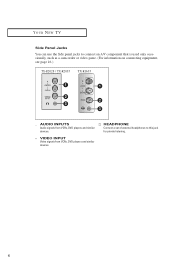
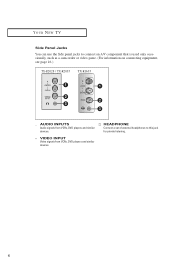
YOUR NEW TV
Side Panel Jacks You can use the Side panel jacks to this jack for private listening.
6 HEADPHONE Connect a set of external headphones to connect an A/V component that is used only occasionally, such as a camcorder or video game. (For information on connecting equipment, see page 16.)
TX-R2028 / TX-R2035 TX-R1635
˛ AUDIO INPUTS...
User Manual (user Manual) (ver.1.0) (English) - Page 7
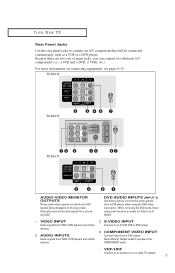
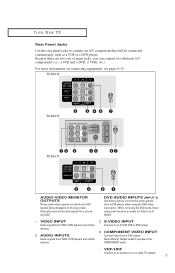
YOUR NEW TV
Rear Panel Jacks Use the rear panel jacks to connect an A/V component that ...TV system. 7
Note: Monitor Output doesn't operate in the COMPONENT mode.
, VHF/UHF
Connect to an antenna or to an S-VHS VCR or DVD player.
fl COMPONENT VIDEO INPUT Connect video from a DVD player. TX-R2028
TX-R2035 TX-R1635
˛ AUDIO-VIDEO MONITOR OUTPUTS These audio-video signals are two sets...
User Manual (user Manual) (ver.1.0) (English) - Page 8
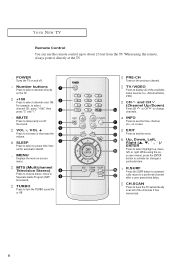
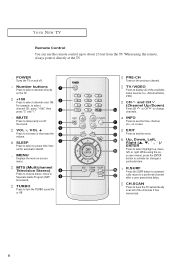
.... While using the remote, always point it has memorized.
8 For example, to select channel 121, press "+100," then press "2" and "1."
‹ MUTE Press to temporarily cut off .
« Number buttons Press to select channels directly on the TV.
+100 Press to the previous channel. YOUR NEW TV
Remote Control You can use the remote control up , down...
User Manual (user Manual) (ver.1.0) (English) - Page 39
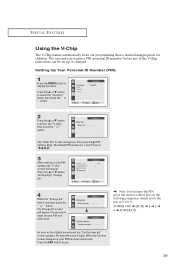
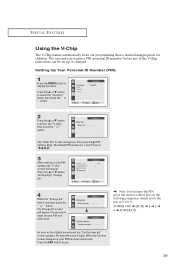
...The default PIN number for a new TV set up or changed.
Function Confirm new pin
Confirm new pin : - - - -
The "Enter Pin" screen will appear. V-chip Lock TV guidelines MPAA rating Change pin
Function
...Confirm screen disappears, your 4-digit PIN
number. Press the EXIT button to exit.
▼ ➜
Note: If you forget the PIN, press the remote-control keys in the following ...
Samsung TX-R2028 Reviews
Do you have an experience with the Samsung TX-R2028 that you would like to share?
Earn 750 points for your review!
We have not received any reviews for Samsung yet.
Earn 750 points for your review!
