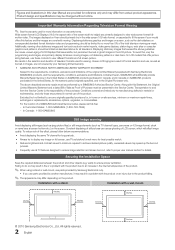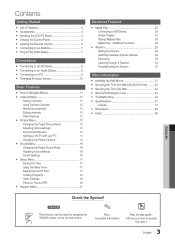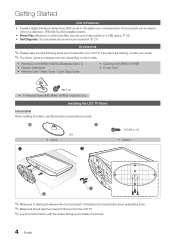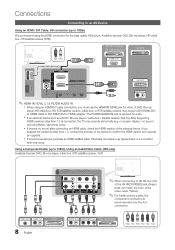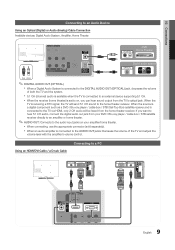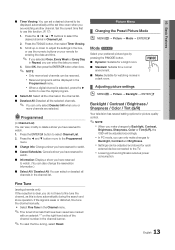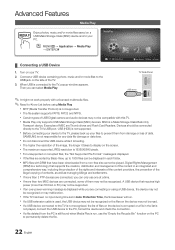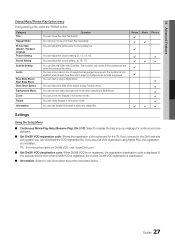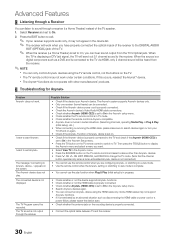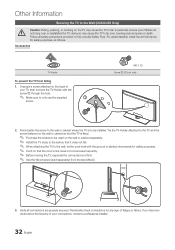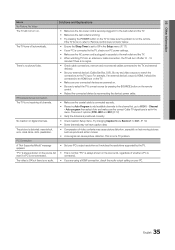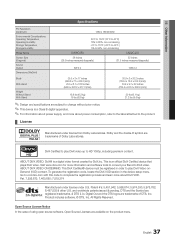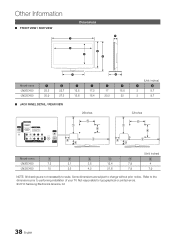Samsung LN32C450 Support Question
Find answers below for this question about Samsung LN32C450.Need a Samsung LN32C450 manual? We have 1 online manual for this item!
Question posted by harlieboy65 on January 3rd, 2015
Cant Get Into Advanced Settings
Current Answers
Answer #1: Posted by BusterDoogen on January 3rd, 2015 8:16 AM
I hope this is helpful to you!
Please respond to my effort to provide you with the best possible solution by using the "Acceptable Solution" and/or the "Helpful" buttons when the answer has proven to be helpful. Please feel free to submit further info for your question, if a solution was not provided. I appreciate the opportunity to serve you!
Related Samsung LN32C450 Manual Pages
Samsung Knowledge Base Results
We have determined that the information below may contain an answer to this question. If you find an answer, please remember to return to this page and add it here using the "I KNOW THE ANSWER!" button above. It's that easy to earn points!-
General Support
...;in connection). Mode Not Supported Message If you get the Mode Not Supported message when you want to HDMI in Windows Display Settings window, click Advanced Settings. To use the combined HDMI/DVI jack to connect your 2005 or 2006 model Samsung TV to your TV. Windows 98, ME, 2000, or XP To set the refresh rate in connection). Control Panel. The Optimum... -
General Support
... Samsung DLP TVs will work with your Mac follow these steps: Turn on your TV. You can skip this step. HDMI and HDMI/DVI Jacks 2007 ...HDMI connector on one end and two RCA jacks on the other, connect the Audio Out jack on line. Click Displays. Press the Source button on your remote or on the TV using the Displays dialog. Adjust the display if necessary using a DVI-D cable... -
General Support
... work , try the second or third method. Removing Your TV from Shop Mode, hold the Volume button on your remote control. If your TV does not have a side panel, press the Menu button on your settings. Removing Your TV from Shop Mode To remove your TV from Shop Mode or Store Demo Mode First, confirm your TV is set to Shop Mode or Store Demo Mode...
Similar Questions
Hi,I'm unable to unmute my Samsung TV. I've tried a new remote and have done a sound test and all se...
I like to know if I can solve this trouble by downloading the driver or I sould carry it to a repair...
What is the vesa system that the Samsung LN32C540F2D uses? I want to buy a wall mount for it.
the set takes 20 minutes to go on and sansung can't or won't help. what is the remedy?