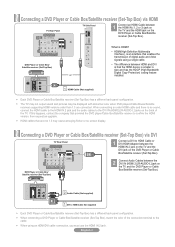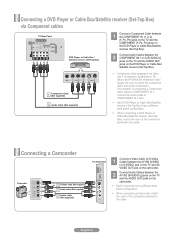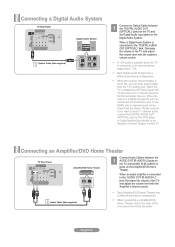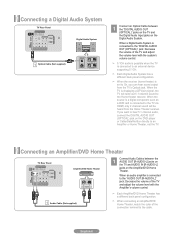Samsung LN40A550 Support Question
Find answers below for this question about Samsung LN40A550 - 40" LCD TV.Need a Samsung LN40A550 manual? We have 5 online manuals for this item!
Question posted by thomasfucaloro on November 23rd, 2010
The Set Takes 20 Minutes To Go On And Sansung Can't Or Won't Help. What Is The R
the set takes 20 minutes to go on and sansung can't or won't help. what is the remedy?
Current Answers
Related Samsung LN40A550 Manual Pages
Samsung Knowledge Base Results
We have determined that the information below may contain an answer to this question. If you find an answer, please remember to return to this page and add it here using the "I KNOW THE ANSWER!" button above. It's that easy to earn points!-
General Support
...about twenty minutes, or set to 4:3, and have black borders on the top and bottom, or on your TV to change this click the Troubleshooting tab on and then search for more than Plasma TVs, LCD TVs are .... If, for example, you are still subject to change the image on your LCD TV for a minute or two every couple of hours, say during commercials or in between shows, would... -
General Support
... broadcast in the widescreen (16:9) format, use 4:3. If you set for more than thirty minutes, for viewing depends on the format of several other sizes. Note 2 : Even though 4:3 and 16:9 are the two standard size formats, if you are watching. Related Articles Are LCD TV's Subject To Screen Burn In? Note 1 : Analog channels always... -
General Support
...LCD TV to watch is plugged in the TV is failing and you need to use your problem, you try the following: Check the power cord on and/or providing a signal. Turn the TV off a few minutes...to the various video sources (cable, set-top-box, DVD player, VCR, etc.) are using its power management system. The TV may be using your Samsung LCD TV strictly as a computer monitor, try...
Similar Questions
Best Calibration Setting For My Samsung Ln32d450g1d Lcd Tv
(Posted by loweryjrd 9 years ago)
What Is The Best Calibration Settings For The Samsung Lcd Tv Model
ln52a650a1fxza
ln52a650a1fxza
(Posted by jdmowe 10 years ago)
Troubleshooting
i have problem with my samsung 40A550seris it not turn on and off under screen and for remote contro...
i have problem with my samsung 40A550seris it not turn on and off under screen and for remote contro...
(Posted by Anonymous-46585 12 years ago)
Samsung Lcd Tv Mod. Ln40a550p3f
Multi problems #1 Most functions on Remote have stopped working. I know signal is being rec’...
Multi problems #1 Most functions on Remote have stopped working. I know signal is being rec’...
(Posted by blindsay520 12 years ago)
Samsung Ln40a550 Switches On And Off Automatically
This TV is 18 months old and suddenly it switches off and on automatically every 10 secs. This probl...
This TV is 18 months old and suddenly it switches off and on automatically every 10 secs. This probl...
(Posted by prakashamperumal 13 years ago)