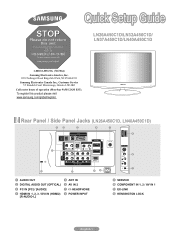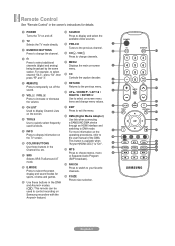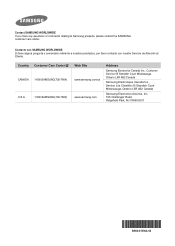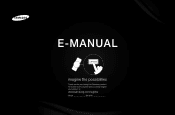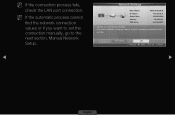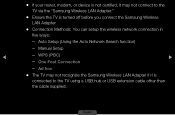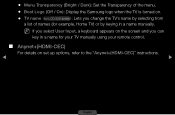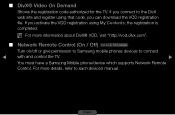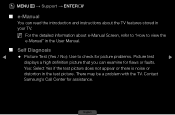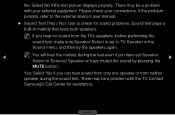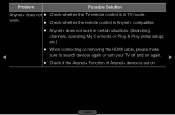Samsung LN32D450G1D Support and Manuals
Get Help and Manuals for this Samsung item

View All Support Options Below
Free Samsung LN32D450G1D manuals!
Problems with Samsung LN32D450G1D?
Ask a Question
Free Samsung LN32D450G1D manuals!
Problems with Samsung LN32D450G1D?
Ask a Question
Most Recent Samsung LN32D450G1D Questions
Red Light Blinks And There's No Image And Sound.
Hello,my tv does not turn on.i read something about reseting the unit, but couldn't find anything.
Hello,my tv does not turn on.i read something about reseting the unit, but couldn't find anything.
(Posted by jortiz99 1 year ago)
Mijn Tv Ontvangt Geen Regionale Kanaelen In Suriname,waar Het Systeen Ntsc Is
Type is samsung ln 32d 450
Type is samsung ln 32d 450
(Posted by sieptjon 1 year ago)
'safely Remove' Usb Hard Drive
We have 5 Samsung TV's. Love them all.How do I "safely remove" my USB hard drive from the Samsung TV...
We have 5 Samsung TV's. Love them all.How do I "safely remove" my USB hard drive from the Samsung TV...
(Posted by johnseg 6 years ago)
Is It Interent Ready
Can you use this model with Amazon Firestick?
Can you use this model with Amazon Firestick?
(Posted by dennisritenour 7 years ago)
Weak Or No Signal It's Asking Me To Check The Antenna Cable And Everything Is Pl
What am I supposed to do now
What am I supposed to do now
(Posted by Aliciaj5 7 years ago)
Samsung LN32D450G1D Videos
Popular Samsung LN32D450G1D Manual Pages
Samsung LN32D450G1D Reviews
 Samsung has a rating of 5.00 based upon 1 review.
Get much more information including the actual reviews and ratings that combined to make up the overall score listed above. Our reviewers
have graded the Samsung LN32D450G1D based upon the following criteria:
Samsung has a rating of 5.00 based upon 1 review.
Get much more information including the actual reviews and ratings that combined to make up the overall score listed above. Our reviewers
have graded the Samsung LN32D450G1D based upon the following criteria:
- Durability [1 rating]
- Cost Effective [1 rating]
- Quality [1 rating]
- Operate as Advertised [1 rating]
- Customer Service [1 rating]