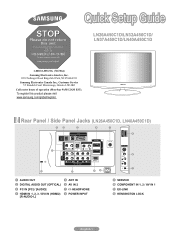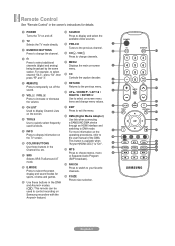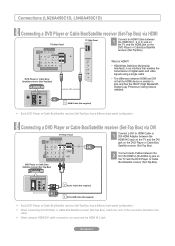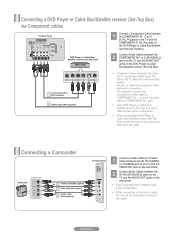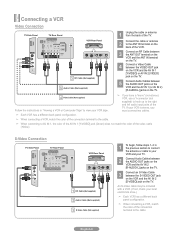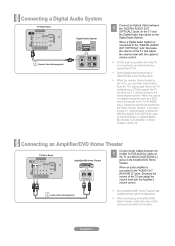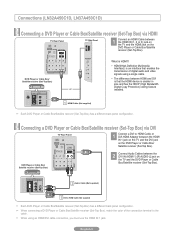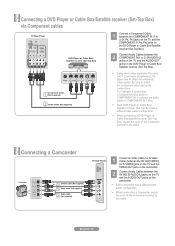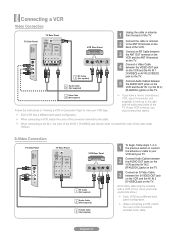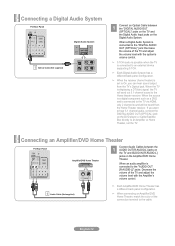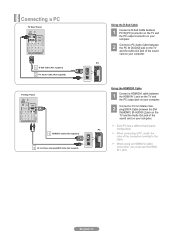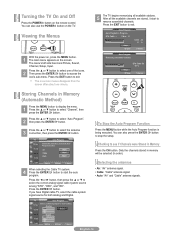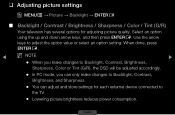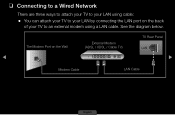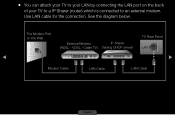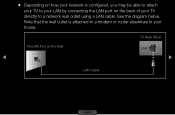Samsung LN32D450G1D Support Question
Find answers below for this question about Samsung LN32D450G1D.Need a Samsung LN32D450G1D manual? We have 3 online manuals for this item!
Question posted by dennisritenour on April 8th, 2017
Is It Interent Ready
Current Answers
Answer #1: Posted by BusterDoogen on April 8th, 2017 12:05 PM
I hope this is helpful to you!
Please respond to my effort to provide you with the best possible solution by using the "Acceptable Solution" and/or the "Helpful" buttons when the answer has proven to be helpful. Please feel free to submit further info for your question, if a solution was not provided. I appreciate the opportunity to serve you!
Related Samsung LN32D450G1D Manual Pages
Samsung Knowledge Base Results
We have determined that the information below may contain an answer to this question. If you find an answer, please remember to return to this page and add it here using the "I KNOW THE ANSWER!" button above. It's that easy to earn points!-
General Support
...card in the new resolution, displaying a dialog box asking if you don't have connected using standard D-sub (VGA), DVI-D, DVI-D to your computer's DVI video output jack....would usually connect to the optimum resolution for its back panel. Samsung does make the connection, 2005 and 2006 Models Many of a standard PC Video input jack, a DVI... -
General Support
...you will not be able to DVI adaptor cable. HDTV Ready Multi-Purpose Monitors The following discontinued Samsung LCD monitors are HDTV ready and can use the Source button on the back of the monitors above...a built in HD tuner, you connect it to the RF or Cable In jack on the front panel of the inputs. Set Top Boxes does not have connected your monitor at the same time. After you... -
General Support
... The first call will then be a 2-pronged flat plug is used world wide but some phones, pressing and holding this function...sure that to redial the last number. When the headset is ready to be paired. When attempting to pair devices, ...it responsibly to 160 hr. USING THE HEADSET This section explains how to radio or television reception, which Bluetooth devices communicate...
Similar Questions
What is the vesa system that the Samsung LN32C540F2D uses? I want to buy a wall mount for it.