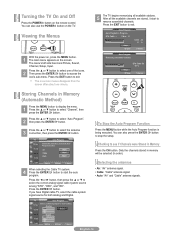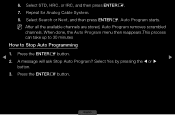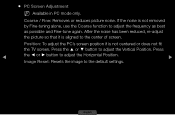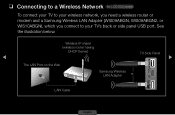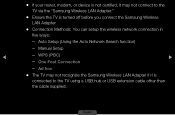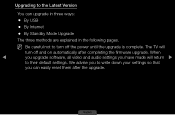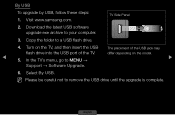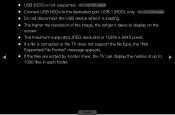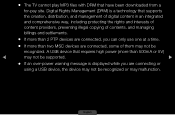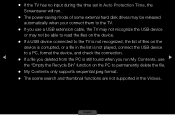Samsung LN32D450G1D Support Question
Find answers below for this question about Samsung LN32D450G1D.Need a Samsung LN32D450G1D manual? We have 3 online manuals for this item!
Question posted by johnseg on May 7th, 2017
'safely Remove' Usb Hard Drive
We have 5 Samsung TV's. Love them all.How do I "safely remove" my USB hard drive from the Samsung TV? No info in the User Manual OR the e-manual.Thank you.
Current Answers
Answer #1: Posted by hzplj9 on May 7th, 2017 1:51 PM
Normally with USB sticks you only need to disconnect them. There is no normal procedure on TV's. I have a smart TV and have disconnected USB sticks many times with no issues. With a hard drive attached I would suggest removing the external power from the drive first, then when the driive is no longer visible to the TV just disconnect.
Hope that helps.
Related Samsung LN32D450G1D Manual Pages
Samsung Knowledge Base Results
We have determined that the information below may contain an answer to this question. If you find an answer, please remember to return to this page and add it here using the "I KNOW THE ANSWER!" button above. It's that easy to earn points!-
General Support
... USB port Copy desired MP3 files from the PC hard drive Paste the MP3 files into the microSD memory card's Music or Tones folder Remove ... Computer icon, located in the upper left corner, to open Windows Explorer manually Navigate to a memory card, substituting MP3 file, audio and music ... or My Computer box Now it will be safe to use the Sync Music option, the PC must first be... -
General Support
... to a set the screen size to make the image full size or remove the bars. Note 1: On some TVs your TV's user manual for additional information. See your choice will have selected VCR as your TV, JustScan may only be able to 4:3 for standard, analog broadcasts and 16:9 for all HD Sources (HDMI, Component, or... -
General Support
..., 2007, etc), click the document titled Remote Codes New.pdf Players, Set-Top-Boxes, Satellite Boxes, and VCR's. If your user's manual does not have a remote for other manufacturer's television. If your TV was made by model, the procedure presented above is not a universal remote. Different manufacturers use on that is not a universal remote...
Similar Questions
Is It Interent Ready
Can you use this model with Amazon Firestick?
Can you use this model with Amazon Firestick?
(Posted by dennisritenour 7 years ago)
Why So Hard To Get Free Repair Manual For Dlp Tv
why so hard to get free repair manual for dlp tv
why so hard to get free repair manual for dlp tv
(Posted by rzander 8 years ago)
Removal Of Stand
I need to remove the base so that I can mount the TV on the wall. How do I do that?Wayne
I need to remove the base so that I can mount the TV on the wall. How do I do that?Wayne
(Posted by Brapsis 8 years ago)
Samsung Flat Panel Turns Off And On Randomly
(Posted by woody7 11 years ago)
I Have The Samsung Ln32c540f2d Flat Screen Television. What Is The Vesa System
What is the vesa system that the Samsung LN32C540F2D uses? I want to buy a wall mount for it.
What is the vesa system that the Samsung LN32C540F2D uses? I want to buy a wall mount for it.
(Posted by sendme2cali 12 years ago)