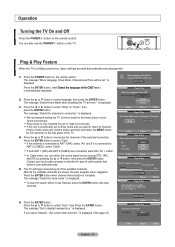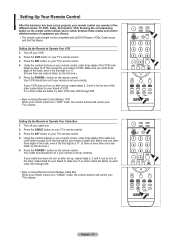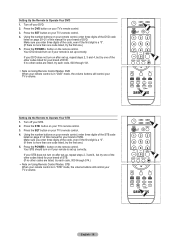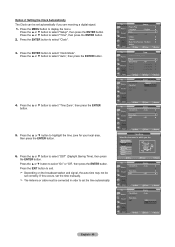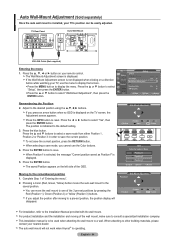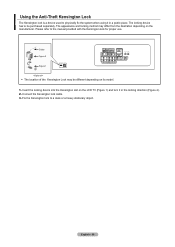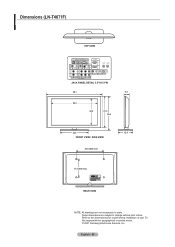Samsung LNT4671F Support Question
Find answers below for this question about Samsung LNT4671F - 46" LCD TV.Need a Samsung LNT4671F manual? We have 2 online manuals for this item!
Question posted by rzander on April 24th, 2016
Why So Hard To Get Free Repair Manual For Dlp Tv
why so hard to get free repair manual for dlp tv
Current Answers
Related Samsung LNT4671F Manual Pages
Samsung Knowledge Base Results
We have determined that the information below may contain an answer to this question. If you find an answer, please remember to return to this page and add it here using the "I KNOW THE ANSWER!" button above. It's that easy to earn points!-
General Support
... the Control Panel. Move the resolution slider on , the TV will connect the audio as a computer monitor have a 2007 or newer model, you will automatically shut down when you don't have a standard PC Video output jack. See below . Note: 2008 models include LN series LCD TVs, HL series DLP TVs, PN and FP-T Plasma TVs and TX... -
General Support
LED Motion Plus was available on selected conventional backlight LCD TVs. The following Samsung LCD TVs have Auto Motion Plus: LN-T4071F LN-T4671F LN-T5271F The following Samsung LCD TVs have LED Motion Plus: LN-T4081F LN-T4681F LN-T5281F LN-T5781F LED Motion Plus™ The following Samsung LCD TVs with LED backlighting have Auto Motion Plus: 2009 Models with two versions... -
General Support
... - To see if your television has Wiselink or Wiselink Pro, find your TV's model number is not listed, it does not have a new feature called MediaPlay. 2008 LCD Plasma DLP 5 Series - Wiselink Pro LN46A950D1FXZA LN55A950D1FXZA 2007 LN-T3253H LN-T4053H 6 Series Wiselink LN-T4061F HP-T4264 LN-T4661F HP-T5064 LN-T4065F LN-T4665F LN-T5365F LN-T4069F LN-T4669F LN-T5269F 7 Series - There...
Similar Questions
Samsung Updates For This Lcd Tv
are there any updates for this tv that should be installed
are there any updates for this tv that should be installed
(Posted by highgearauto 4 years ago)
Is There A Free Manual Available For My Side By Side Refigerator #rs25h511bc1aa?
he front of the side by side fridge has lights that indicate Temps, freezer/fridge, water, ice crush...
he front of the side by side fridge has lights that indicate Temps, freezer/fridge, water, ice crush...
(Posted by kyeater 7 years ago)
Ln46a950d1fxza 46' Lcd/led Tv How To Access/download/install Latest 'firmwar
Please help with how I can download/install latest firmware for my Samsung LN46A950 TV.
Please help with how I can download/install latest firmware for my Samsung LN46A950 TV.
(Posted by tardiri 9 years ago)
Samsung 46 Lcd Tv Wont Stop Scanning Channels.
I have a samsung LN46A580P6FXZA tv. When i turn the tv on, within a few minutes it starts scanning a...
I have a samsung LN46A580P6FXZA tv. When i turn the tv on, within a few minutes it starts scanning a...
(Posted by fharjer 11 years ago)
Very Poor Service To The Customers. My Samsung 46' Led Tv Stopped Working
Hi This is Dr.C.G.patil. I have purchased a Samsung 46"LED TV on 16th Oct. 2011 and it has suddenly ...
Hi This is Dr.C.G.patil. I have purchased a Samsung 46"LED TV on 16th Oct. 2011 and it has suddenly ...
(Posted by patilcg1970 11 years ago)