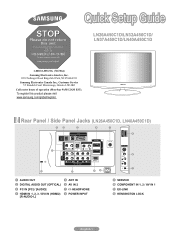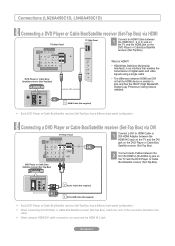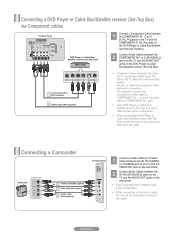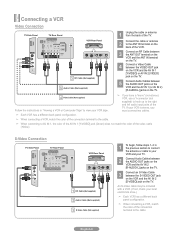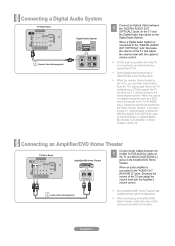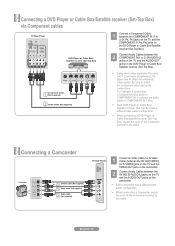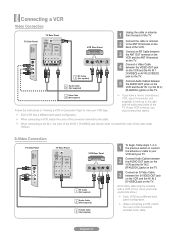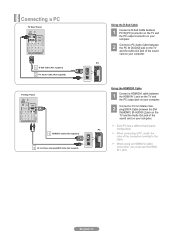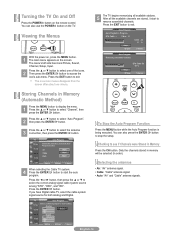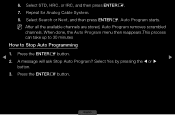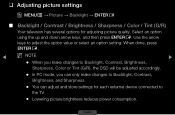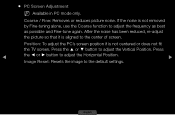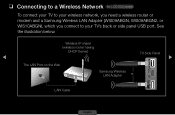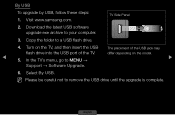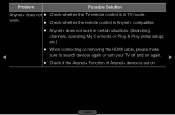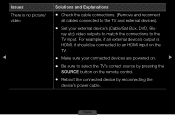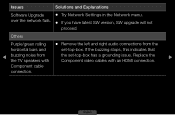Samsung LN32D450G1D Support Question
Find answers below for this question about Samsung LN32D450G1D.Need a Samsung LN32D450G1D manual? We have 3 online manuals for this item!
Question posted by Brapsis on September 4th, 2015
Removal Of Stand
I need to remove the base so that I can mount the TV on the wall. How do I do that?Wayne
Current Answers
Answer #1: Posted by TommyKervz on September 4th, 2015 6:59 AM
Please refer on the video here: https://www.youtube.com/watch?v=eCLGVD9WXAk
Answer #2: Posted by zzed41 on September 4th, 2015 6:57 AM
Hi! The base is either secured by screws or by clips, or a combination of both. First. lay the TV down on a table or on a bed to prevent possible damage by falling, then unscrew the screws. If clips, carefully press on the tabs until the base is free, ensuring you do not break them in case you want to return to using a base.
Hope this helps! If it does, please click on the Accept Answer button. I will greatly appreciate it! :)
Related Samsung LN32D450G1D Manual Pages
Samsung Knowledge Base Results
We have determined that the information below may contain an answer to this question. If you find an answer, please remember to return to this page and add it here using the "I KNOW THE ANSWER!" button above. It's that easy to earn points!-
General Support
...your TV screen. What Do You Recommend To Clean My LCD TV? If that you removed the stickers from your TV say otherwise, and only use for instructions explaining how to remove ... as alcohol, benzene, ammonia, or paint thinner. clean your television correctly, follow these steps: Unplug your TV screen, get it directly onto your LCD TV, use it on a clean, soft, dry cloth, and ... -
General Support
... only use for instructions explaining how to get a bottle of the TV that sell monitors or TVs. What Do You Recommend To Clean My Plasma TV? clean your television correctly, follow these steps: Unplug your TV screen. Sticker Adhesive you can be able to remove the residue. General Cleaning general cleaning of both the frame and... -
General Support
... Hard Reset Large Display Managed Programs Memory Motion Sensor Optical Mouse Power Regional Settings Remove Programs Screen TV Out Version Windows Update Connections Beam Bluetooth Domain Enroll USB Connection Mode USB to... Photo Slides Podcasts RSS Reader Search ShoZu Smart Converter Smart Memo Smart Reader TV Out Viewer Task Manager Task Switcher Tasks Text Message VZAppZone Video Editor Windows ...
Similar Questions
How Do I Remove The Pedestal Stand From This Television?
I am having difficulty removing the pedestal stand from my Samsung LN40C530F1FXZA
I am having difficulty removing the pedestal stand from my Samsung LN40C530F1FXZA
(Posted by Kathypotter1959 4 years ago)
'safely Remove' Usb Hard Drive
We have 5 Samsung TV's. Love them all.How do I "safely remove" my USB hard drive from the Samsung TV...
We have 5 Samsung TV's. Love them all.How do I "safely remove" my USB hard drive from the Samsung TV...
(Posted by johnseg 7 years ago)
Best Calibration Setting For My Samsung Ln32d450g1d Lcd Tv
(Posted by loweryjrd 9 years ago)
My Television On Button Is Blinking But The Tv Will Not Come On I Cannot Find A
(Posted by maw10stiles 12 years ago)