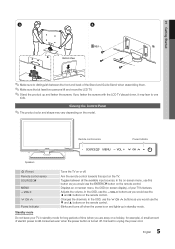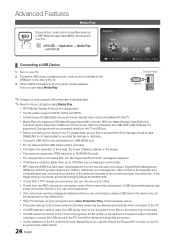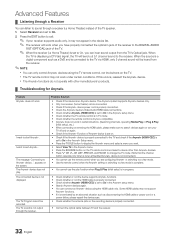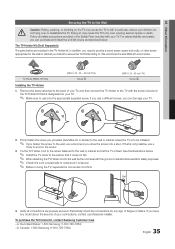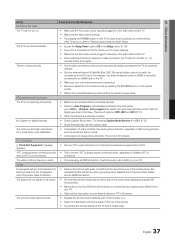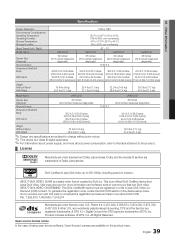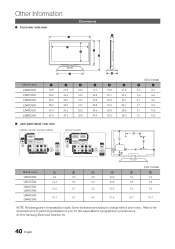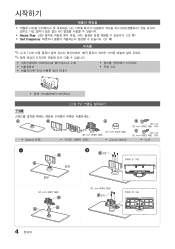Samsung LN40C530F1F Support Question
Find answers below for this question about Samsung LN40C530F1F.Need a Samsung LN40C530F1F manual? We have 6 online manuals for this item!
Question posted by Kathypotter1959 on April 18th, 2020
How Do I Remove The Pedestal Stand From This Television?
Current Answers
Answer #1: Posted by aliraza09 on April 19th, 2020 1:30 AM
i. Spread the comforter (or a soft sheet) out on a flat surface such as the floor.
ii. Lay the Samsung flat-screen television face down on the comforter.
iii. Use the magnetized screwdriver to gently unscrew the four to six screws securing the stand to the television.
iv. Remove the screws with the magnetized screwdriver. If you do not have a magnetized screwdriver, cover the end of a normal screwdriver with masking tape with the adhesive side out so that it will catch the screw and pull it from the hole.
v. Pull the stand from the back of the television.
vi. Mount the television to the wall with wall-mounting hardware you can purchase from any home entertainment store.
Hope this helps.
Related Samsung LN40C530F1F Manual Pages
Samsung Knowledge Base Results
We have determined that the information below may contain an answer to this question. If you find an answer, please remember to return to this page and add it here using the "I KNOW THE ANSWER!" button above. It's that easy to earn points!-
General Support
... main part of wastes and recycle it to be a 2-pronged flat plug is no guarantee that it , confirm by following measures: ... the previous track or press to move to radio or television reception, which this product proves defective, under normal use the... depending on for proper warranty service. The warranty is non-removable. Please make a call or when you want to ... -
General Support
...instructions for network update." The network connection has failed. Remove any discs from the player. buttons to update." &..., subnet mask, gateway and domain name servers (DNS). Control Panel > System Preferences > Choose the Ethernet port by... to begin , your player needs to be connected to your television and your work, use the number and buttons. Select "Yes... -
Using The Ethernet Port On Your TV. SAMSUNG
Using The Ethernet Port On Your TV. 5317. How To Assemble The Ultra Slim Stand Product : Televisions > LED TV > UN46B7000WF 3421.
Similar Questions
I am trying to connect Roku to my Samsung TV Model LN40C530F1F