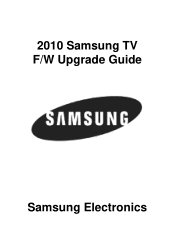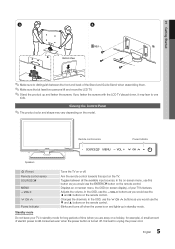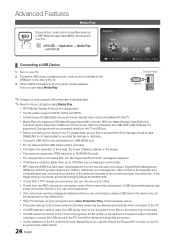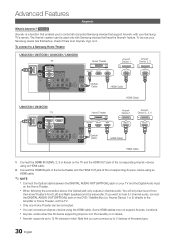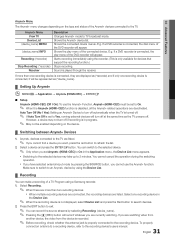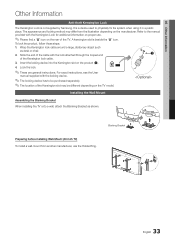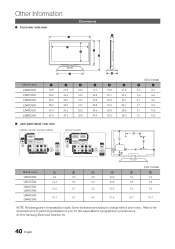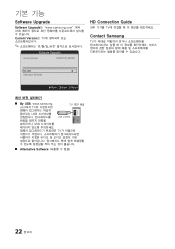Samsung LN40C530F1F Support Question
Find answers below for this question about Samsung LN40C530F1F.Need a Samsung LN40C530F1F manual? We have 6 online manuals for this item!
Question posted by mukhep on May 10th, 2012
What Is The Link Code Of Samsung Model Ln40c530f1f
I am trying to connect Roku to my Samsung TV Model
LN40C530F1F
Current Answers
Related Samsung LN40C530F1F Manual Pages
Samsung Knowledge Base Results
We have determined that the information below may contain an answer to this question. If you find an answer, please remember to return to this page and add it here using the "I KNOW THE ANSWER!" button above. It's that easy to earn points!-
General Support
...charging. Try connecting again after charging ...harmful interference to radio or television reception, which the receiver... unique and encrypted communication link between an active call ...Consult a dealer or an experienced radio/TV technician for transmission 0.25~2.5 mW ... or PIN is a secret code that interference will go into ...device must be a 2-pronged flat plug is shipped with part... -
General Support
... Your Samsung Universal Remote Control To program your Samsung television universal remote control to operate another manufacturer ... player, or VCR first. the Set button. Try the codes listed in the attached files above, you need to... manufacturers listed, especially older models. Samsung Universal Remote Codes If your user's manual or in the TV owner's manual for your... -
How To Program The DVD Player's Remote Control To Operate The TV SAMSUNG
... a copy. 2 : Many TV brands have your specific model. 20116. While holding the [TV Power] button, use the number buttons on the TV, and then aim the DVD player's remote control at the TV. If you don't have more than one code. If the first code does not work, try the next available code. How To Use...
Similar Questions
How Do I Remove The Pedestal Stand From This Television?
I am having difficulty removing the pedestal stand from my Samsung LN40C530F1FXZA
I am having difficulty removing the pedestal stand from my Samsung LN40C530F1FXZA
(Posted by Kathypotter1959 4 years ago)
Samsung Flat Panel Turns Off And On Randomly
(Posted by woody7 11 years ago)
How Do I Sync Usb External Drive Goflex Seagate With Samsung Ln40c530f1f?
(Posted by balboabecker 12 years ago)
I Have The Samsung Ln32c540f2d Flat Screen Television. What Is The Vesa System
What is the vesa system that the Samsung LN32C540F2D uses? I want to buy a wall mount for it.
What is the vesa system that the Samsung LN32C540F2D uses? I want to buy a wall mount for it.
(Posted by sendme2cali 12 years ago)