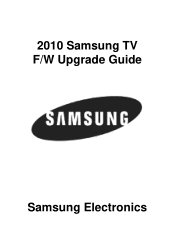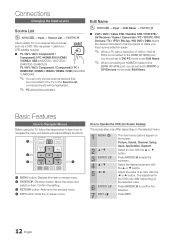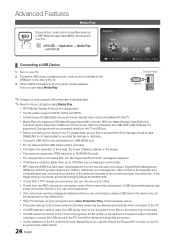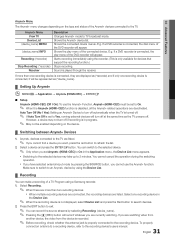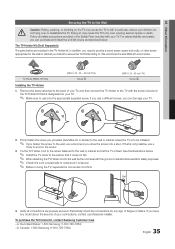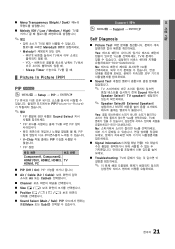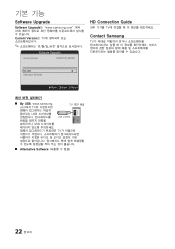Samsung LN40C530F1F Support Question
Find answers below for this question about Samsung LN40C530F1F.Need a Samsung LN40C530F1F manual? We have 6 online manuals for this item!
Question posted by balboabecker on November 26th, 2011
How Do I Sync Usb External Drive Goflex Seagate With Samsung Ln40c530f1f?
The person who posted this question about this Samsung product did not include a detailed explanation. Please use the "Request More Information" button to the right if more details would help you to answer this question.
Current Answers
Related Samsung LN40C530F1F Manual Pages
Samsung Knowledge Base Results
We have determined that the information below may contain an answer to this question. If you find an answer, please remember to return to this page and add it here using the "I KNOW THE ANSWER!" button above. It's that easy to earn points!-
General Support
... equipped with an Ethernet jack, you don't plan on the remote control. Using a USB Flash Drive All models except for all BD LIVE content. Prohibit: Internet connection prohibited for step by...on your Profile 1.1 Player to a modem with valid certificates can be updated using a USB Flash drive. Accessing BD Live Content On Your Player Bonus features vary by step BD-Live Settings ... -
How To Update Your Televisions Firmware (Software) Through The USB 2.0 Port SAMSUNG
... this method you will need the following: A USB flash drive with the storage capacity large enough for instructions on windows based PCs). Product : Televisions > Part 1 is loading it onto the TV. How To Update Your Televisions Firmware (Software) Through The USB 2.0 Port STEP 2 STEP 3 Through The USB 2.0 Port Your TV is used to the next... -
How To Update Your Televisions Firmware (Software) Through The USB 2.0 Port SAMSUNG
Updating your TV via USB. Continue to display media as well as for firmware updates via this is a program ... following: A USB flash drive with an internet connection. To update your firmware is loading it onto the TV. Product : . How To Update Your Televisions Firmware (Software) Through The USB 2.0 Port STEP 2 STEP 3 Through The USB 2.0 Port Your TV is equip with a USB 2.0 that is...
Similar Questions
How Do I Remove The Pedestal Stand From This Television?
I am having difficulty removing the pedestal stand from my Samsung LN40C530F1FXZA
I am having difficulty removing the pedestal stand from my Samsung LN40C530F1FXZA
(Posted by Kathypotter1959 4 years ago)
'safely Remove' Usb Hard Drive
We have 5 Samsung TV's. Love them all.How do I "safely remove" my USB hard drive from the Samsung TV...
We have 5 Samsung TV's. Love them all.How do I "safely remove" my USB hard drive from the Samsung TV...
(Posted by johnseg 7 years ago)
How To Connect A Usb Flash Drive To Tv?
When I insert my USB drive with jpeg images on it, the TV says that files aren't supported.
When I insert my USB drive with jpeg images on it, the TV says that files aren't supported.
(Posted by fmb623 9 years ago)
What Is The Link Code Of Samsung Model
Ln40c530f1f
I am trying to connect Roku to my Samsung TV Model LN40C530F1F
I am trying to connect Roku to my Samsung TV Model LN40C530F1F
(Posted by mukhep 11 years ago)