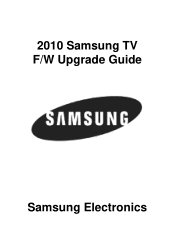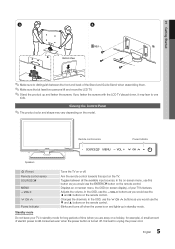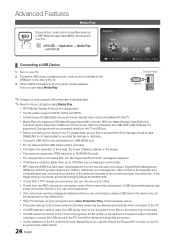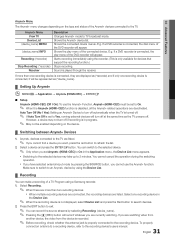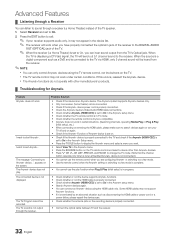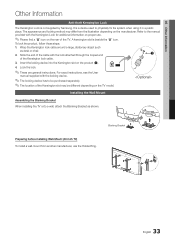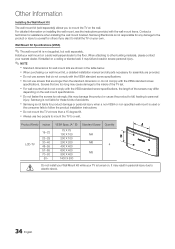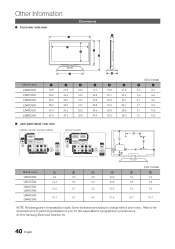Samsung LN40C530F1F Support Question
Find answers below for this question about Samsung LN40C530F1F.Need a Samsung LN40C530F1F manual? We have 6 online manuals for this item!
Question posted by strinlinux on December 6th, 2013
Samsung Ln40c530f1f- Will Not Turn
The person who posted this question about this Samsung product did not include a detailed explanation. Please use the "Request More Information" button to the right if more details would help you to answer this question.
Current Answers
Related Samsung LN40C530F1F Manual Pages
Samsung Knowledge Base Results
We have determined that the information below may contain an answer to this question. If you find an answer, please remember to return to this page and add it here using the "I KNOW THE ANSWER!" button above. It's that easy to earn points!-
General Support
...your mobile phone, the headset will be a 2-pronged flat plug is shipped with this accessory, here in conformity with... after a call on . Settings to radio or television reception, which may cause harmful interference to radio communications...1999/5/EC. Unless otherwise instructed in conformity to be automatically turned off and on your headset provides before making or answering... -
General Support
... to save your TV needs to your television and your work, use the number and buttons. into the dialog box, then click OK. Control Panel > Choose the Ethernet port by ... If the network settings are capable of the firmware is not available. The new f/w version will turn black momentarily. OFF butt ons to select System Upgrade, then press the ENTER button. Type "... -
How To Reset And Pair Your Remote SAMSUNG
...the [Reset] button on your TV by touching the [Power] button on the bottom, middle bezel of the TV. Turn off your remote with an object like a toothpick or pen. If the remote beeps, pairing is now complete. J International... [Pairing] button on your remote, and using the [Power] button on the TV, turn on the service request button and request a replacement remote. Product : Televisions >
Similar Questions
How Do I Remove The Pedestal Stand From This Television?
I am having difficulty removing the pedestal stand from my Samsung LN40C530F1FXZA
I am having difficulty removing the pedestal stand from my Samsung LN40C530F1FXZA
(Posted by Kathypotter1959 4 years ago)
Turning On Your Television
How do I simple turn the system on without cable?
How do I simple turn the system on without cable?
(Posted by Crummie2003 8 years ago)
Samsung Flat Panel Turns Off And On Randomly
(Posted by woody7 11 years ago)
What Is The Link Code Of Samsung Model
Ln40c530f1f
I am trying to connect Roku to my Samsung TV Model LN40C530F1F
I am trying to connect Roku to my Samsung TV Model LN40C530F1F
(Posted by mukhep 11 years ago)