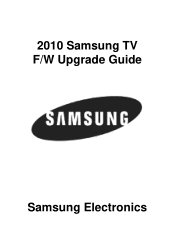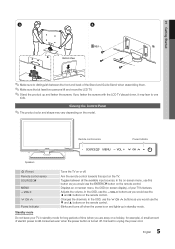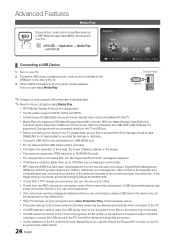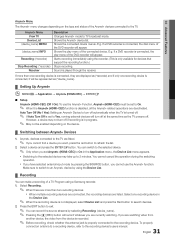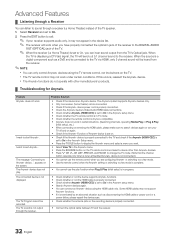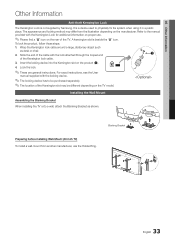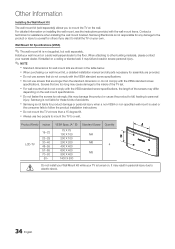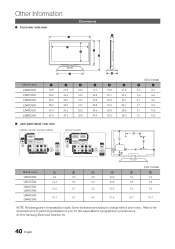Samsung LN40C530F1F Support Question
Find answers below for this question about Samsung LN40C530F1F.Need a Samsung LN40C530F1F manual? We have 6 online manuals for this item!
Question posted by laceyyou on September 22nd, 2013
Samsung Ln40c530f1f Wont Turn On
The person who posted this question about this Samsung product did not include a detailed explanation. Please use the "Request More Information" button to the right if more details would help you to answer this question.
Current Answers
Related Samsung LN40C530F1F Manual Pages
Samsung Knowledge Base Results
We have determined that the information below may contain an answer to this question. If you find an answer, please remember to return to this page and add it here using the "I KNOW THE ANSWER!" button above. It's that easy to earn points!-
General Support
...the call . Press and hold to radio or television reception, which may cause an explosion or damage the headset. Press and hold to turn off and on the headset Before using menus that... be co-located or operating in conformity with other and the phone will then be a 2-pronged flat plug is encouraged to try to charge the battery completely before making or answering a call log list... -
General Support
...is not available. Control Panel > Use the direction buttons to select "Start" and then press [Enter] to begin , your player needs to be connected to your television and your player ... your player. The IP address, subnet mask, gateway and domain name servers (DNS) will turn black momentarily. System Preferences > Please try again later." buttons to select MANUAL then press... -
How To Reset And Pair Your Remote SAMSUNG
... If after replacing the batteries and resetting and pairing your remote, and using the [Power] button on the TV, turn on the bottom, middle bezel of the TV. How To Reset And Pair Your Remote Rest And Pair Your Remote Remote...] button on the service request button and request a replacement remote. The reset is complete. Product : Televisions > How To Replace The Upper Ice Maker
Similar Questions
Re Troubkeshooting; Tv Wont Turn On At Tv Or With Handset
Suddenly wont turn on, only makes a click sound every 5 seconds approximately
Suddenly wont turn on, only makes a click sound every 5 seconds approximately
(Posted by Eve570 3 years ago)
How Do I Remove The Pedestal Stand From This Television?
I am having difficulty removing the pedestal stand from my Samsung LN40C530F1FXZA
I am having difficulty removing the pedestal stand from my Samsung LN40C530F1FXZA
(Posted by Kathypotter1959 4 years ago)
It Tiurn On All The Time Than It Wont Turn On For Days.
Model LNS3251DX/XAA turn on all the time than it wont turn on for days.
Model LNS3251DX/XAA turn on all the time than it wont turn on for days.
(Posted by jack77 11 years ago)
What Is The Link Code Of Samsung Model
Ln40c530f1f
I am trying to connect Roku to my Samsung TV Model LN40C530F1F
I am trying to connect Roku to my Samsung TV Model LN40C530F1F
(Posted by mukhep 12 years ago)