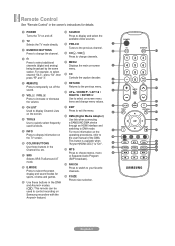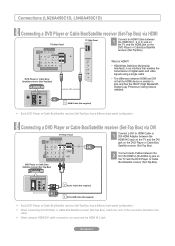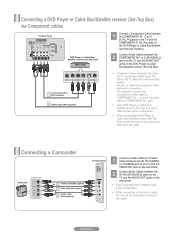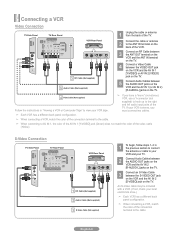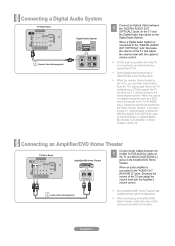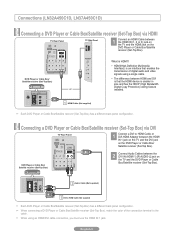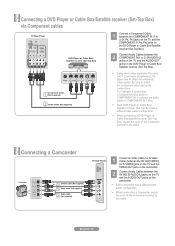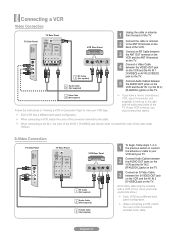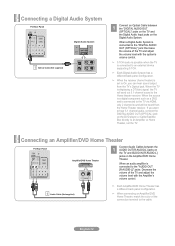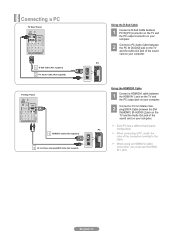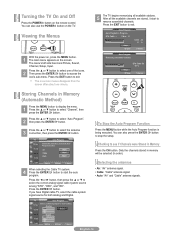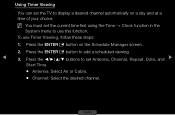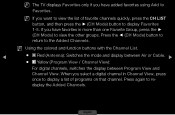Samsung LN32D450G1D Support Question
Find answers below for this question about Samsung LN32D450G1D.Need a Samsung LN32D450G1D manual? We have 3 online manuals for this item!
Question posted by sieptjon on July 19th, 2022
Mijn Tv Ontvangt Geen Regionale Kanaelen In Suriname,waar Het Systeen Ntsc Is
Current Answers
Answer #1: Posted by SonuKumar on July 19th, 2022 10:36 PM
Why is my Samsung TV not picking up local channels?
If your Samsung TV is not getting all channels you wil need to go to the source menu and select 'TV' > then connect your antenna to the RF connector on the back of the TV and select 'Chanel Scan' > select either 'Air, Cable, or Both' and scan for all available channels that have a reliable signal.
Please respond to my effort to provide you with the best possible solution by using the "Acceptable Solution" and/or the "Helpful" buttons when the answer has proven to be helpful.
Regards,
Sonu
Your search handyman for all e-support needs!!
Related Samsung LN32D450G1D Manual Pages
Samsung Knowledge Base Results
We have determined that the information below may contain an answer to this question. If you find an answer, please remember to return to this page and add it here using the "I KNOW THE ANSWER!" button above. It's that easy to earn points!-
How To Use The Wireless LinkStick With Your Television SAMSUNG
UN46B7000WF 9630. How To Use The Wireless LinkStick With Your Television Product : Televisions > LED TV > -
General Support
... The Wiselink Feature? To see if your television has Wiselink or Wiselink Pro, find your TV's model number is not listed, it does not have Wiselink. Wiselink Pro LN46A950D1FXZA LN55A950D1FXZA 2007 LN-T3253H LN-T4053H 6 Series Wiselink LN-T4061F HP-T4264 LN-T4661F HP-T5064 LN-T4065F LN-T4665F LN-T5365F LN-T4069F LN-T4669F LN-T5269F 7 Series - Wiselink Pro also lets... -
How To Update Your Televisions Firmware (Software) Through The USB 2.0 Port SAMSUNG
... to 30 seconds..." Use the ▲ or ▼ May take up to open the Main menu Use the ▲ After finding the firmware, your TV. How To Update Your Televisions Firmware (Software) Through Your Home Internet Connection 9658. PN63B590T5F 9783. and select the "Support" to upload it onto your...
Similar Questions
We have 5 Samsung TV's. Love them all.How do I "safely remove" my USB hard drive from the Samsung TV...
how to hook up speakers to a samsung LN32D450G1D
Does This Model Come With A Built In Digital Tuner And If So Does It Work Without Hd Channels