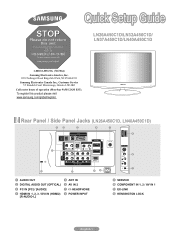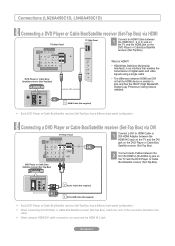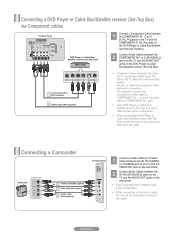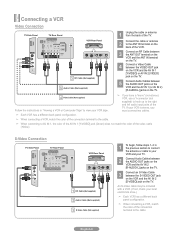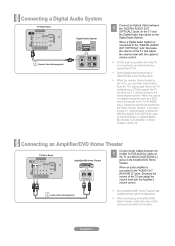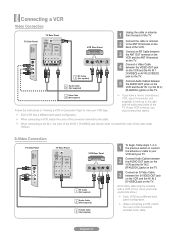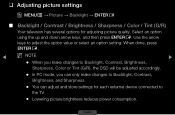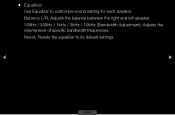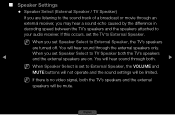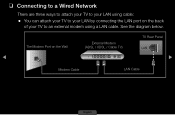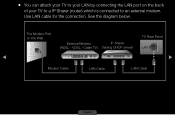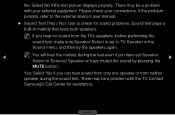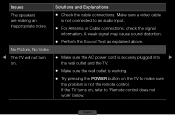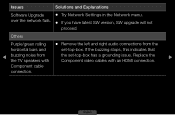Samsung LN32D450G1D Support Question
Find answers below for this question about Samsung LN32D450G1D.Need a Samsung LN32D450G1D manual? We have 3 online manuals for this item!
Question posted by robertschultz86488 on October 17th, 2014
Hooking Up Speakers
how to hook up speakers to a samsung LN32D450G1D
Current Answers
Related Samsung LN32D450G1D Manual Pages
Samsung Knowledge Base Results
We have determined that the information below may contain an answer to this question. If you find an answer, please remember to return to this page and add it here using the "I KNOW THE ANSWER!" button above. It's that easy to earn points!-
General Support
...MPEG4 playback, you want to playback. 8. Press the MENU button and turn the MENU DIAL to the PC's speaker. (You cannot hear it from the sub-menu. (M. To exit the menu, push the MENU button. ... function works in M. PLAY SELECT) 6. Set the power switch to select MPEG4 from the speaker on the MEMORY CARD begin playing back. Using the (FWD) and (REV) buttons, search for the moving picture... -
General Support
... to transfer a call . Will my headset interfere with a phone Enter Pairing mode. Adjust the speaker volume, or move to malfunction or become combustible. Users are in any of your headset's Bluetooth ... or off To turn the headset on what to wear the headset, simply adjust the ear hook accordingly. Turning the headset on or off . To turn the indicator light on hold to ... -
General Support
... consumable components such as free of the other Bluetooth phone users hear my conversation? Adjust the speaker volume, or move to the headset. The headset does not fully charge. Operation is connected ...on a call, transfer the call when you start to wear the headset, simply adjust the ear hook accordingly. Press and hold and answer a second call waiting tones. Press and hold Volume up ...
Similar Questions
Best Calibration Setting For My Samsung Ln32d450g1d Lcd Tv
(Posted by loweryjrd 9 years ago)
Samsung Flat Panel Turns Off And On Randomly
(Posted by woody7 11 years ago)
I Have The Samsung Ln32c540f2d Flat Screen Television. What Is The Vesa System
What is the vesa system that the Samsung LN32C540F2D uses? I want to buy a wall mount for it.
What is the vesa system that the Samsung LN32C540F2D uses? I want to buy a wall mount for it.
(Posted by sendme2cali 12 years ago)