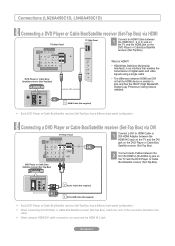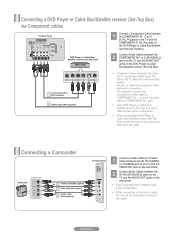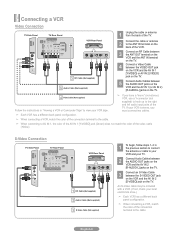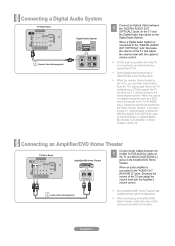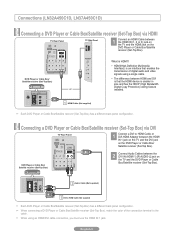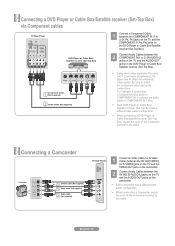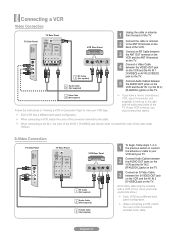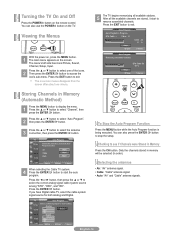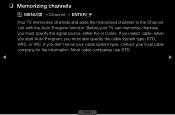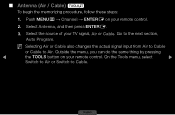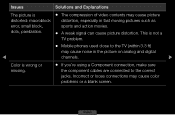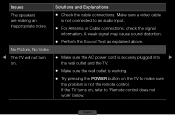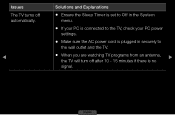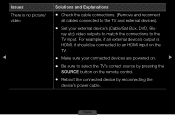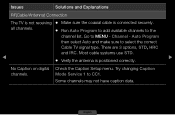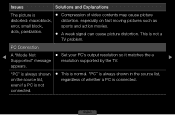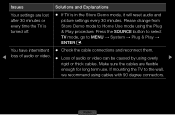Samsung LN32D450G1D Support Question
Find answers below for this question about Samsung LN32D450G1D.Need a Samsung LN32D450G1D manual? We have 3 online manuals for this item!
Question posted by Aliciaj5 on December 21st, 2016
Weak Or No Signal It's Asking Me To Check The Antenna Cable And Everything Is Pl
Current Answers
Answer #1: Posted by BusterDoogen on December 21st, 2016 9:24 AM
I hope this is helpful to you!
Please respond to my effort to provide you with the best possible solution by using the "Acceptable Solution" and/or the "Helpful" buttons when the answer has proven to be helpful. Please feel free to submit further info for your question, if a solution was not provided. I appreciate the opportunity to serve you!
Related Samsung LN32D450G1D Manual Pages
Samsung Knowledge Base Results
We have determined that the information below may contain an answer to this question. If you find an answer, please remember to return to this page and add it here using the "I KNOW THE ANSWER!" button above. It's that easy to earn points!-
General Support
... RF amplifier or a signal booster) to the cable connecting your remote. The Fine Tune screen appears. To reset the fine tuning to zero, press the Down button on your remote to adjust your antenna until you may be caused by adjusting your remote to improve reception by a weak signal. The Signal Strength screen appears... -
How To Choose Your Video And Audio Connections For Your DVD Player SAMSUNG
... connection type, make sure the devices you want . carries the highest quality video and audio through the same cable, the analog video and audio quality is slightly less than that carries cable, antenna, and satellite signals to the home from 480i to high definition1080p, but only if connected to a digital (ATSC) or QAM tuner... -
General Support
... menu appears. It may have either a VCR or DVD player or both are getting a weak signal. yours. If you don't have your video sources (outdoor antenna, cable TV jack, etc.) are having is with an Over-the-Air broadcast signal. If a DLP TV picture has snow, ghosts, dots, or white noise, it...
Similar Questions
Type is samsung ln 32d 450
From HDMI or D-Sub , no picture nor sound. From cable(or Ant) input , while and black horizontal str...
trying to set up my samsung model un46f6350af. In the "configure your tv" section its asking me to c...
Every few minutes the picture breaks up and at the same time, the sound cuts out momentarily. This h...
For best results when using an indoor antenna on the Samsung ln32d450 should one use an antenna spec...