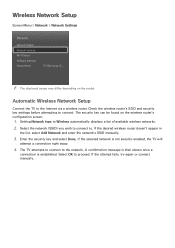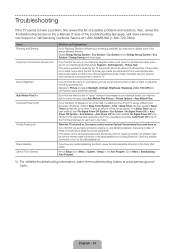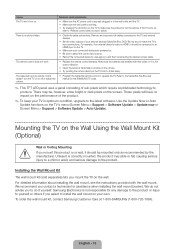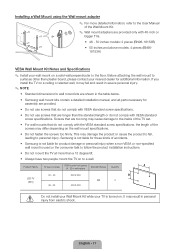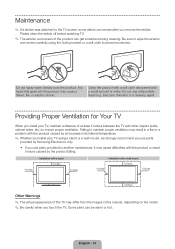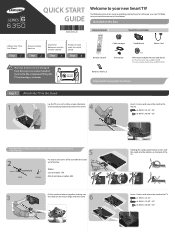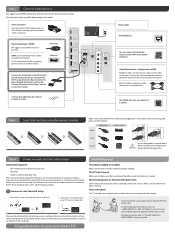Samsung UN46F6350AF Support and Manuals
Get Help and Manuals for this Samsung item

View All Support Options Below
Free Samsung UN46F6350AF manuals!
Problems with Samsung UN46F6350AF?
Ask a Question
Free Samsung UN46F6350AF manuals!
Problems with Samsung UN46F6350AF?
Ask a Question
Most Recent Samsung UN46F6350AF Questions
Is This Tv Compatible With Thehw-jm45c 37' Sound Bar? Does It Have Bluetooth
Is this Tv compatible with the HW-JM45C 37" sound bar? Does it have bluetooth?
Is this Tv compatible with the HW-JM45C 37" sound bar? Does it have bluetooth?
(Posted by gmayer101 8 years ago)
Looking For Tutorial
trying to set up my samsung model un46f6350af. In the "configure your tv" section its asking me to c...
trying to set up my samsung model un46f6350af. In the "configure your tv" section its asking me to c...
(Posted by sarahfayvedder 9 years ago)
Samsung Emanual Smart Tv 6350
How to set the "Add New Device" menu of the TV to "On".
How to set the "Add New Device" menu of the TV to "On".
(Posted by Smcfarl365 9 years ago)
Can You Add A Bluetooth Chip To A Tv Un50f6350 & Work With It In The Smart Syste
(Posted by Gary100 9 years ago)
Ir Extender
IR Extender for the Samsung Smart TV for UN50f6350A? Part Number, Please
IR Extender for the Samsung Smart TV for UN50f6350A? Part Number, Please
(Posted by Gary100 10 years ago)
Popular Samsung UN46F6350AF Manual Pages
Samsung UN46F6350AF Reviews
We have not received any reviews for Samsung yet.