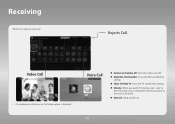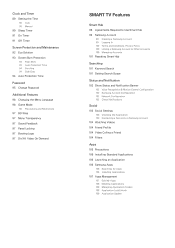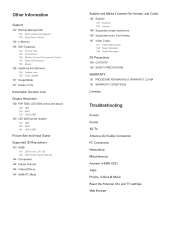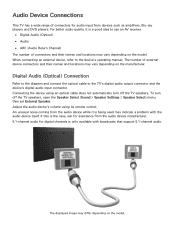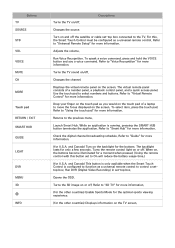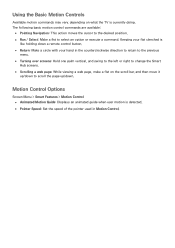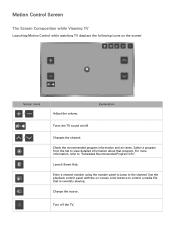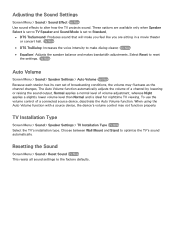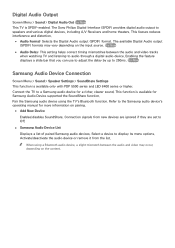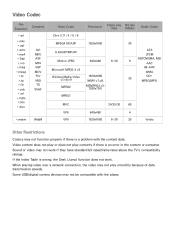Samsung UN46F6350AF Support Question
Find answers below for this question about Samsung UN46F6350AF.Need a Samsung UN46F6350AF manual? We have 6 online manuals for this item!
Question posted by gmayer101 on January 25th, 2016
Is This Tv Compatible With Thehw-jm45c 37' Sound Bar? Does It Have Bluetooth
Current Answers
Answer #1: Posted by BusterDoogen on January 25th, 2016 10:21 AM
The sound bar connects wirelessly for one-touch control of your Soundbar from Bluetooth®-compatible devices. Simply select the Soundbar for pairing and power it on automatically for a seamless home entertainment experience.The tv will have to be connected with a HDMI or optical cable.
I hope this is helpful to you!
Please respond to my effort to provide you with the best possible solution by using the "Acceptable Solution" and/or the "Helpful" buttons when the answer has proven to be helpful. Please feel free to submit further info for your question, if a solution was not provided. I appreciate the opportunity to serve you!
Related Samsung UN46F6350AF Manual Pages
Samsung Knowledge Base Results
We have determined that the information below may contain an answer to this question. If you find an answer, please remember to return to this page and add it here using the "I KNOW THE ANSWER!" button above. It's that easy to earn points!-
General Support
..., it when the volume on the screen. Is The Buzzing Sound My Plasma TV Making Normal? repositioning the cables does not reduce the buzzing, your plasma TV makes is no way to hear a loud buzz when you can...meters) or above or near that you are 15 feet from the TV, return to the TV and see if that are resting against the back panel and see if any cables are used to fill out an online... -
General Support
...Bluetooth Headset (SBH700)? Compatible with innovative music and call controls. What Comes With My Samsung SBH700? The SBH700 combines a behind-the-neck headband wearing style with SAMSUNG and other non-SAMSUNG Bluetooth enabled phones using Bluetooth v2.0. For General Accessory Optional Bluetooth...include ambient noise reduction technology, superior stereo sound, talk time up to 9 hours, ... -
General Support
Compatible with SAMSUNG and other non-SAMSUNG Bluetooth enabled phones using Bluetooth v2.0. Frequently Asked Questions How Do I Set The WEP350 To Discoverable Mode? Kit includes: WEP350 Headset Charging Cradle Travel Adapter User Manual WEP350 - How Do I Use The Samsung Bluetooth Headset WEP350? BT_HDSet_WEP350 - General Accessory FAQ List Below are questions related to 100 hours...
Similar Questions
How to set the "Add New Device" menu of the TV to "On".
Volume on Samsung LCD tv keeps going to zero. Sound bar shows on the screen and is set at 0 - remo...