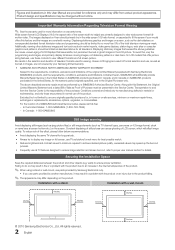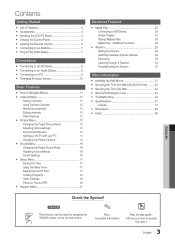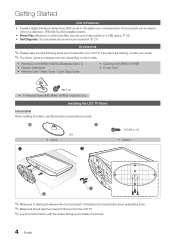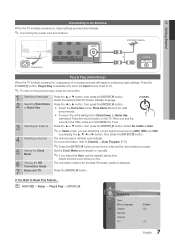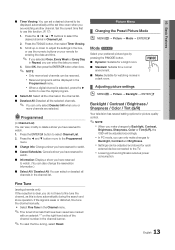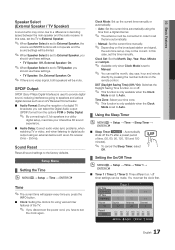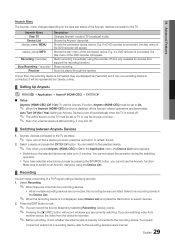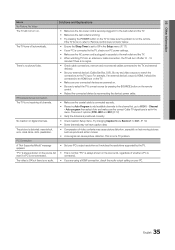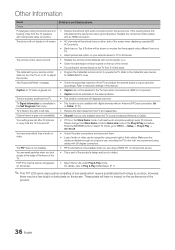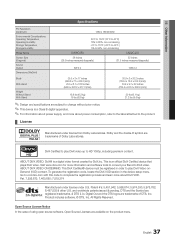Samsung LN26C450 Support and Manuals
Get Help and Manuals for this Samsung item

View All Support Options Below
Free Samsung LN26C450 manuals!
Problems with Samsung LN26C450?
Ask a Question
Free Samsung LN26C450 manuals!
Problems with Samsung LN26C450?
Ask a Question
Samsung LN26C450 Videos
Popular Samsung LN26C450 Manual Pages
Samsung LN26C450 Reviews
We have not received any reviews for Samsung yet.