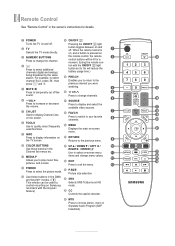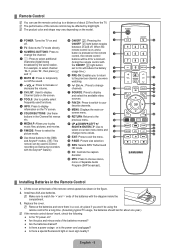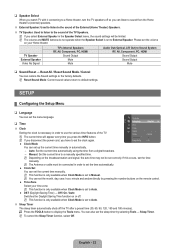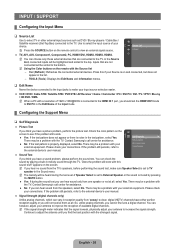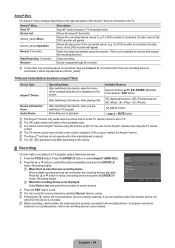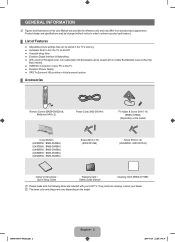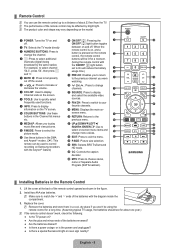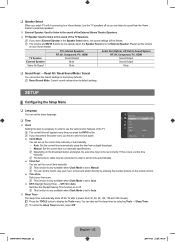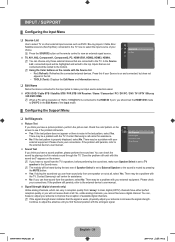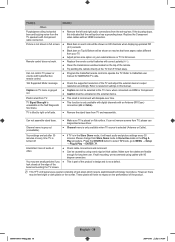Samsung LN52B550K1F Support and Manuals
Get Help and Manuals for this Samsung item

View All Support Options Below
Free Samsung LN52B550K1F manuals!
Problems with Samsung LN52B550K1F?
Ask a Question
Free Samsung LN52B550K1F manuals!
Problems with Samsung LN52B550K1F?
Ask a Question
Most Recent Samsung LN52B550K1F Questions
Do I Need A New Bulb?
The screen went dark. There is power but you can barely see anything.
The screen went dark. There is power but you can barely see anything.
(Posted by aggrindin 10 months ago)
Tv Screen Blinks 3 Times
Tv screan blinks on n off 3 timeswhen i cut it on
Tv screan blinks on n off 3 timeswhen i cut it on
(Posted by Mredlovrr92 5 years ago)
Were Can I Replace My Tv Screen It's Cracked S/n Aud23cpsa03741m
(Posted by jimmiemilligan 12 years ago)
Popular Samsung LN52B550K1F Manual Pages
Samsung LN52B550K1F Reviews
We have not received any reviews for Samsung yet.