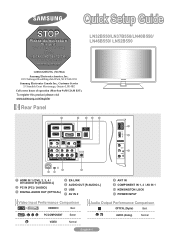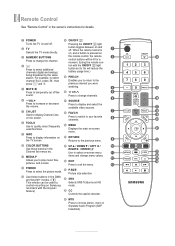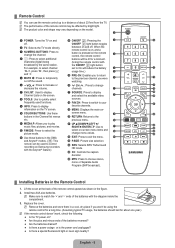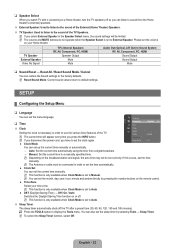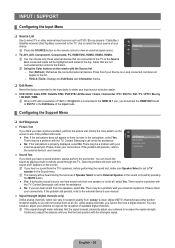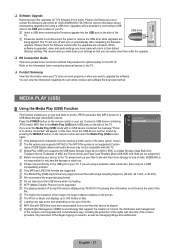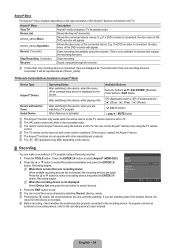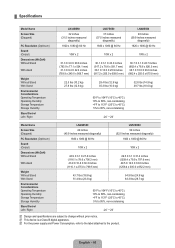Samsung LN37B550 - 37" LCD TV Support and Manuals
Get Help and Manuals for this Samsung item

View All Support Options Below
Free Samsung LN37B550 manuals!
Problems with Samsung LN37B550?
Ask a Question
Free Samsung LN37B550 manuals!
Problems with Samsung LN37B550?
Ask a Question
Most Recent Samsung LN37B550 Questions
What Is The Code To Program A Remote
(Posted by caroljr46 9 years ago)
How To Calibrate With The Remote Control.
(Posted by Anonymous-16705 13 years ago)
Samsung LN37B550 Videos
Popular Samsung LN37B550 Manual Pages
Samsung LN37B550 Reviews
We have not received any reviews for Samsung yet.