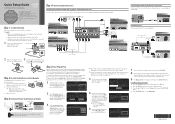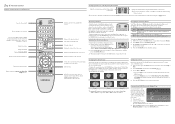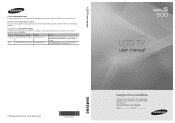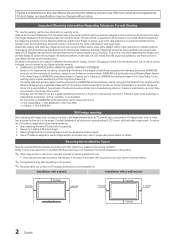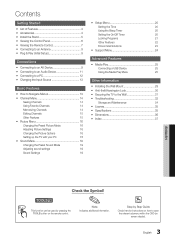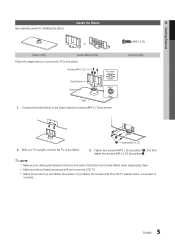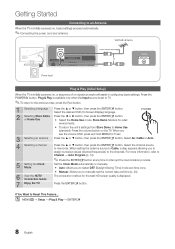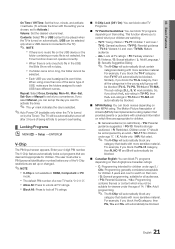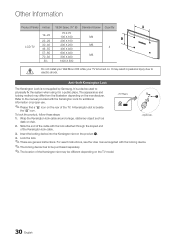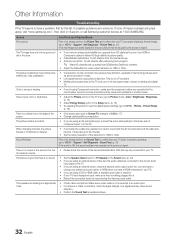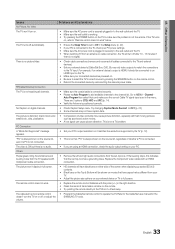Samsung LN40C500F3F Support and Manuals
Get Help and Manuals for this Samsung item

View All Support Options Below
Free Samsung LN40C500F3F manuals!
Problems with Samsung LN40C500F3F?
Ask a Question
Free Samsung LN40C500F3F manuals!
Problems with Samsung LN40C500F3F?
Ask a Question
Most Recent Samsung LN40C500F3F Questions
I Broke The Screen On My Tv. Model # Ln40c500f3f.
How much and where can I get it repaired in Omaha Ne
How much and where can I get it repaired in Omaha Ne
(Posted by Rdglaze65 9 years ago)
How Do You Remove The Tv Stand Off Of A Samsung Ln40c500f3f?
(Posted by Mrsgtop 9 years ago)
Samsung Ln40c500f3f Wont Turn On
(Posted by farim 9 years ago)
Mounting Tv To Universal Tv Stand?
I am wondering what size bolt is needed for the holes threaded on th back off my set to attach it to...
I am wondering what size bolt is needed for the holes threaded on th back off my set to attach it to...
(Posted by Springsfd158 11 years ago)
How Much Does A New Power Cord Cost
(Posted by carterchris19 11 years ago)
Popular Samsung LN40C500F3F Manual Pages
Samsung LN40C500F3F Reviews
We have not received any reviews for Samsung yet.