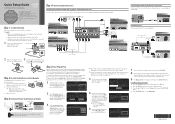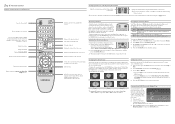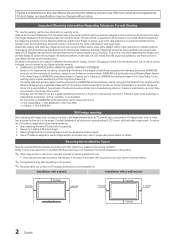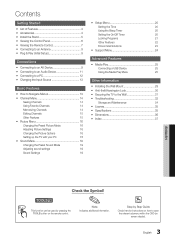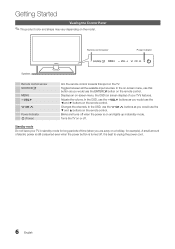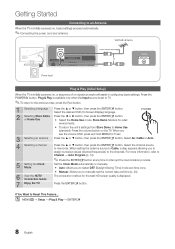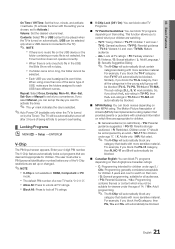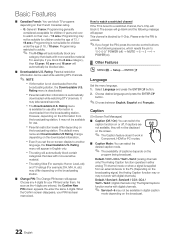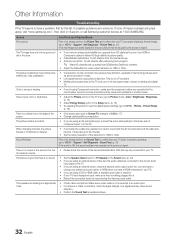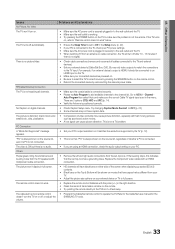Samsung LN40C500F3F Support Question
Find answers below for this question about Samsung LN40C500F3F.Need a Samsung LN40C500F3F manual? We have 2 online manuals for this item!
Question posted by carterchris19 on January 2nd, 2013
How Much Does A New Power Cord Cost
Current Answers
Answer #1: Posted by destroyerorion on January 2nd, 2013 4:44 AM
'bout $20. Their shipping prices are a little rough, but it's about the only place that'd sell the cable alone (unless you go through Samsung directly, which will definitely be in the $50 range)
Related Samsung LN40C500F3F Manual Pages
Samsung Knowledge Base Results
We have determined that the information below may contain an answer to this question. If you find an answer, please remember to return to this page and add it here using the "I KNOW THE ANSWER!" button above. It's that easy to earn points!-
General Support
...Flat Display Mounting Interface Standard Support - Support All Video wall Combination from right to change screen to this function moves Black & SAMSUNG new...;C ~ 40°C Humidity 20 ~ 80% Accessories Basic Stand (optional), User Instructions (CD), Power cord, VGA cable, Remote Control (Batteries included) Optional Wall Mount, ceiling Mount Specification Product Dimension(Without Stand... -
General Support
... , and then try turning on , try the following: Check the power cord for additional recommendations. To begin the service process, click to be sure that the power cable is fully inserted in the remote control, and then try turning on the TV. My Television Will Occasionally Not Turn On Or Will Not Turn On... -
General Support
... and will have to resolve this does not resolve your network settings. Hold down the player's power button for language selection. In most cases, the steps above will resolve the issue, however...-7864). Follow the instructions for 10 Seconds Plug the power cord back in the player, press and hold the FF button on the front panel until the player turns off. Turn the player on and...
Similar Questions
Do you sell a power cord work for Samsung TV model LN-T2653H?Do you sell a remote that works with mo...
is this product under recall??? everybody seems to have power on/off issues due to bad capacitors. I...