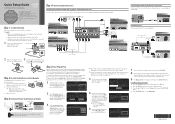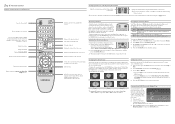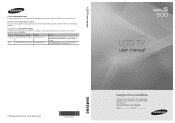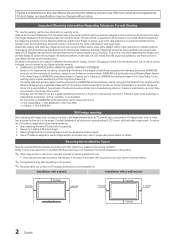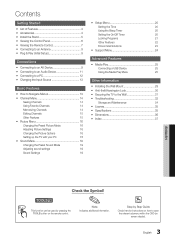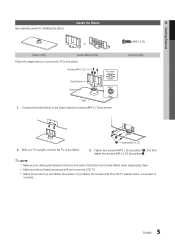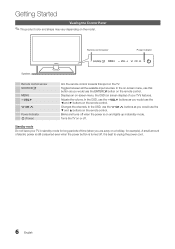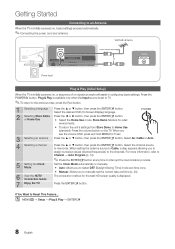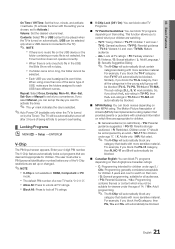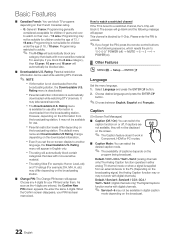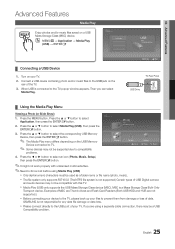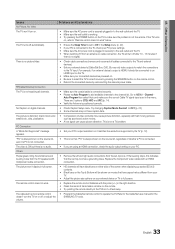Samsung LN40C500F3F Support Question
Find answers below for this question about Samsung LN40C500F3F.Need a Samsung LN40C500F3F manual? We have 2 online manuals for this item!
Question posted by amurazdoh on August 4th, 2012
Replacing Bad Capacitors
is this product under recall??? everybody seems to have power on/off issues due to bad capacitors. I was wondering if samsung would replace them for free due to a class action law suit.
Current Answers
Answer #1: Posted by TVDan on August 4th, 2012 4:25 PM
I have not heard of any recall for this model. I work on these sets all the time and I haven't seen any capacitor problems on the "C" series models. I have seen a lot of intermittant "main" boards. If you do have capacitor problems then you can see it easily. Take the back cover off and look for capacitors that have the tops puffed up (see attached photo). You can take the power supply to a shop and they will likey change the bad ones for less than $30
Supporting Image
You can click the image below to enlargeTV Dan
Related Samsung LN40C500F3F Manual Pages
Samsung Knowledge Base Results
We have determined that the information below may contain an answer to this question. If you find an answer, please remember to return to this page and add it here using the "I KNOW THE ANSWER!" button above. It's that easy to earn points!-
General Support
... from the power source or...to all essential radio test suites have other liquid. The...headset profile and hands-free profile 2 . ...by local laws Check phone ...be a 2-pronged flat plug is in ...replacement of the product at the end of the purchase contract. This product...product. Passkey or PIN is turned on . bad... limits of a Class B digital device... radio or television reception, which... -
General Support
... imply that support both hands-free Bluetooth profile and enhanced features. word mark and logos are no obstructions (including parts of where and how they can immediately pair it should return the product the retailer from any use an adapter of the proper configuration for the power outlet. Use of the... -
General Support
...laws Top Before Using Your Headset Your headset is connected with the phone via the Hands-free... replacement of Samsung and its supplied parts to for any Samsung product This...that support both hands-free Bluetooth profile and enhanced features. THIS POWER UNIT IS INTENDED TO ...replacement Samsung warrants this user guide to increase the volume level and decrease the volume level. bad...
Similar Questions
I Broke The Screen On My Tv. Model # Ln40c500f3f.
How much and where can I get it repaired in Omaha Ne
How much and where can I get it repaired in Omaha Ne
(Posted by Rdglaze65 9 years ago)
Samsung Flat Panel Turns Off And On Randomly
(Posted by woody7 11 years ago)
How Much Does It Cost To Buy Replacement Screen?
(Posted by maryjmuse 11 years ago)
I Have The Samsung Ln32c540f2d Flat Screen Television. What Is The Vesa System
What is the vesa system that the Samsung LN32C540F2D uses? I want to buy a wall mount for it.
What is the vesa system that the Samsung LN32C540F2D uses? I want to buy a wall mount for it.
(Posted by sendme2cali 12 years ago)