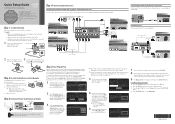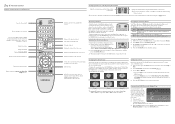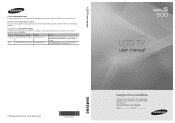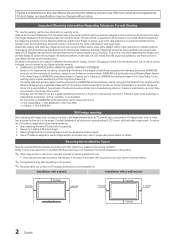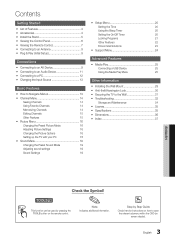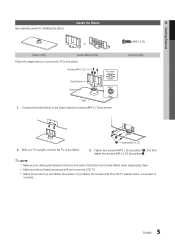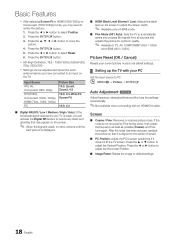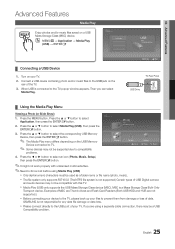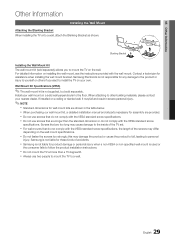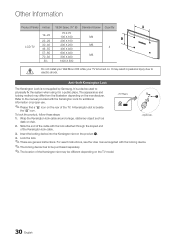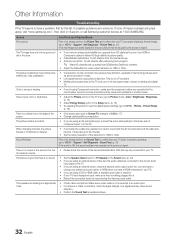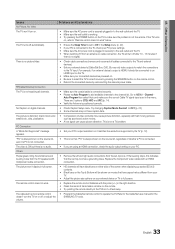Samsung LN40C500F3F Support Question
Find answers below for this question about Samsung LN40C500F3F.Need a Samsung LN40C500F3F manual? We have 2 online manuals for this item!
Question posted by Mrsgtop on June 27th, 2014
How Do You Remove The Tv Stand Off Of A Samsung Ln40c500f3f?
The person who posted this question about this Samsung product did not include a detailed explanation. Please use the "Request More Information" button to the right if more details would help you to answer this question.
Current Answers
Related Samsung LN40C500F3F Manual Pages
Samsung Knowledge Base Results
We have determined that the information below may contain an answer to this question. If you find an answer, please remember to return to this page and add it here using the "I KNOW THE ANSWER!" button above. It's that easy to earn points!-
General Support
... 81 as the last two digits of 2007 LN-T LCD TVs, click here . What's more, all LN-S series Samsung LCD TVs accept a 1080 (interlaced) television signal. None of the 2005 LN-R, 2004 LT-P, or earlier Samsung LCD TVs accept a 1080p television Note: For the information about the display resolutions of their model... -
General Support
...to resume playback. Samsung is non-removable. Please make sure that your phone...of Bluetooth phone, it will be a 2-pronged flat plug is a secret code that you want to... warranty. Consult a dealer or an experienced radio/TV technician for the first time. -- Users are...does cause harmful interference to radio or television reception, which Bluetooth devices communicate with ... -
General Support
... number on -screen instructions for updating your TV needs to be possible. When the language ... version of messages appear on the remote control. Remove any discs from the player. If the firmware... then press the ENTER button. Run. Control Panel > If the network settings are capable of...terminal on and allow the update to your television and your player. After the "upgrade ...
Similar Questions
I Broke The Screen On My Tv. Model # Ln40c500f3f.
How much and where can I get it repaired in Omaha Ne
How much and where can I get it repaired in Omaha Ne
(Posted by Rdglaze65 9 years ago)
Samsung Tv Model Ln32b360c5dxza How To Remove Tv Stand
(Posted by vrubwil 9 years ago)
How Remove Tv Stand Samsung Lcd Model Ln-t4665f
(Posted by Beriofay 10 years ago)
Mounting Tv To Universal Tv Stand?
I am wondering what size bolt is needed for the holes threaded on th back off my set to attach it to...
I am wondering what size bolt is needed for the holes threaded on th back off my set to attach it to...
(Posted by Springsfd158 11 years ago)