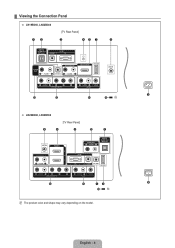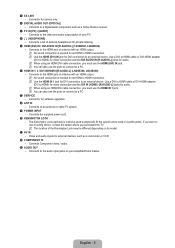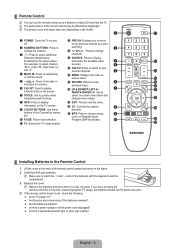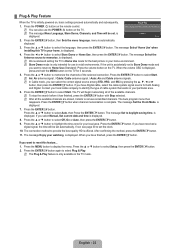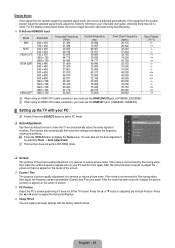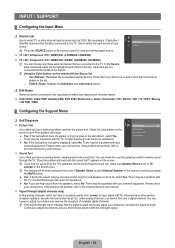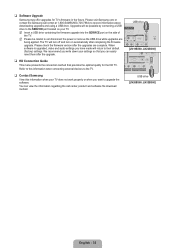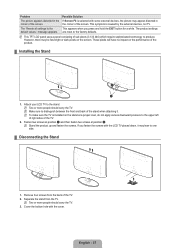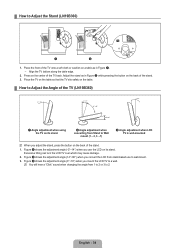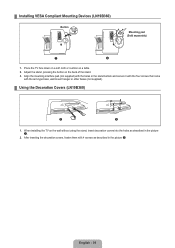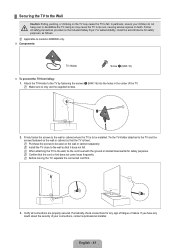Samsung LN32B360C5DXZA Support Question
Find answers below for this question about Samsung LN32B360C5DXZA.Need a Samsung LN32B360C5DXZA manual? We have 1 online manual for this item!
Question posted by vrubwil on August 12th, 2014
Samsung Tv Model Ln32b360c5dxza How To Remove Tv Stand
The person who posted this question about this Samsung product did not include a detailed explanation. Please use the "Request More Information" button to the right if more details would help you to answer this question.
Current Answers
Related Samsung LN32B360C5DXZA Manual Pages
Samsung Knowledge Base Results
We have determined that the information below may contain an answer to this question. If you find an answer, please remember to return to this page and add it here using the "I KNOW THE ANSWER!" button above. It's that easy to earn points!-
General Support
...; None of the 2005 LN-R, 2004 LT-P, or earlier Samsung LCD TVs accept a 1080p television Note: For the information about the display resolutions of any model under 32 inches) series TVs (for example, LN-T40 61 F, LN-T40 65 F) accept a 1080p television signal through the HDMI and Component input. What's more, all LN... -
General Support
...TV, is through the ANT IN jack on the TV's rear panel, then it is recommended that may lead to your TV. If this is input to the noises you've encountered. Press the ▲▼ button on your TV...the broadcast programming you watch on the remote to call , please have the model code & Press the ▲▼ If your TV's MTS setting is set to Off Press the [EXIT] button on the ... -
General Support
...The optimum computer resolution of the TV. If you want to download your TV depends upon the model you should set to a refresh...window appears. Monitor box, click the Yes change . To remove the Mode Not Supported message, you have a computer running ...both so that the video output of your TV to Settings , and then click Control Panel . On the Advanced tab, click the Monitor...
Similar Questions
How To Reset Samsung Tv Model Ln32b360c5dxza Remote
(Posted by jb1thoot 10 years ago)
I Have A Samsung 32' Model Ln32b360c5dxza Television - Need Stand Base For It
(Posted by Anonymous-106303 11 years ago)
How Do I Install Tv Stand #bn96-04794b?
THERE ARE 2 PLASTIC INSERTS IN THE SLOTS WHERE THE TV STAND IS SUPOSED TO GO & I CAN'T GET THEM ...
THERE ARE 2 PLASTIC INSERTS IN THE SLOTS WHERE THE TV STAND IS SUPOSED TO GO & I CAN'T GET THEM ...
(Posted by RELIABILT 11 years ago)