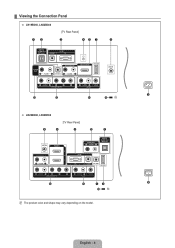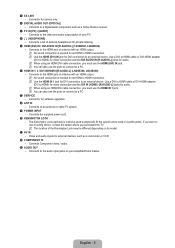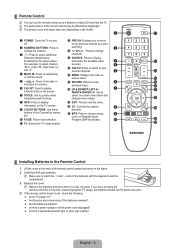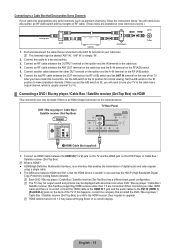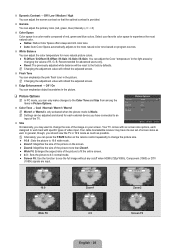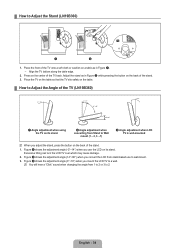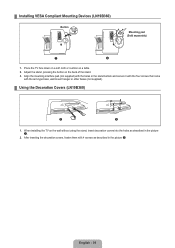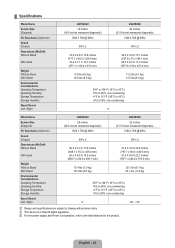Samsung LN32B360C5DXZA Support Question
Find answers below for this question about Samsung LN32B360C5DXZA.Need a Samsung LN32B360C5DXZA manual? We have 1 online manual for this item!
Question posted by Anonymous-106303 on April 5th, 2013
I Have A Samsung 32' Model Ln32b360c5dxza Television - Need Stand Base For It
The person who posted this question about this Samsung product did not include a detailed explanation. Please use the "Request More Information" button to the right if more details would help you to answer this question.
Current Answers
Answer #1: Posted by TexasDeviL on April 5th, 2013 12:54 PM
If you agree that the answer I provided is correct please remember to "accept" and/or mark it as "helpful" so I know I'm doing a good job. Thank you, I would really appreciate it.
[automotive mechanic and phone modding enthusiast]
Related Samsung LN32B360C5DXZA Manual Pages
Samsung Knowledge Base Results
We have determined that the information below may contain an answer to this question. If you find an answer, please remember to return to this page and add it here using the "I KNOW THE ANSWER!" button above. It's that easy to earn points!-
General Support
...the PC's personal information management program. version 9.0 or higher is a Windows-based PC program used to the latest version manually. You can modify various media...movies, sounds and text. In addition to the latest software version in specific phone model. Outlook® When connecting your mobile phone. In addition you to update to ... don't need to the update process. -
How To Update Your Televisions Firmware (Software) Through The USB 2.0 Port SAMSUNG
...Product : . WinZip (this method you will need the following: A USB flash drive with the storage capacity large enough for instructions on windows based PCs). Part 2 is downloading the firmware; ...Updating your TV via this is a program used to display media as well as for firmware updates via USB. How To Update Your Televisions... -
General Support
... to be sure that the power cable is working. If you have a DLP TV, click HERE for breaks, tears, or exposed wires . If your television needs service. My Television Will Occasionally Not Turn On Or Will Not Turn On At All. Replace the batteries in the outlet and that the outlet is fully...
Similar Questions
Replacement Stand Base
I need a replacement to the stand base for this model. Wher can I get one?
I need a replacement to the stand base for this model. Wher can I get one?
(Posted by lroos 7 years ago)
Samsung Tv Model Ln32b360c5dxza How To Remove Tv Stand
(Posted by vrubwil 9 years ago)
How To Take Off The Support On The Samsung Tv Model Ln32b360c5dxza
(Posted by dashshoa 10 years ago)
How Do I Disassemble My Stand Base From Tv
I want to hang it on the wall but I cant disassemble the stand base
I want to hang it on the wall but I cant disassemble the stand base
(Posted by tellis739 11 years ago)
What Swingable Wall Mount Should I Use For A Samsung Model Ln32b360c5dxza?
(Posted by bobbien2001 11 years ago)