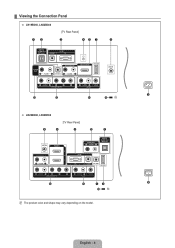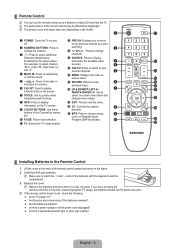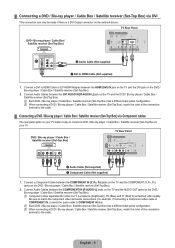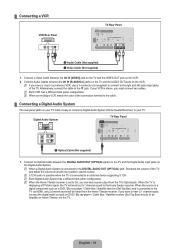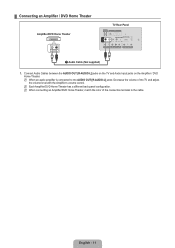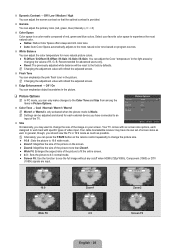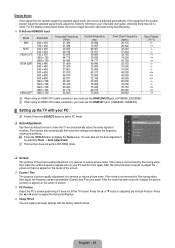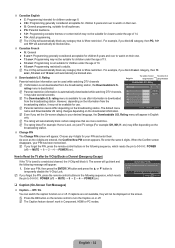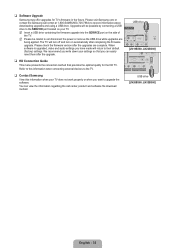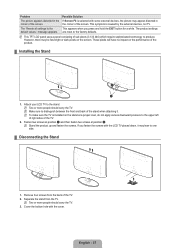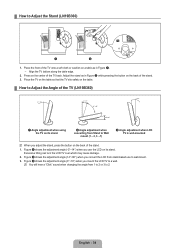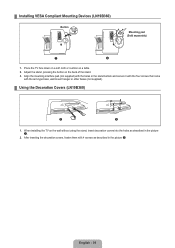Samsung LN32B360C5DXZA Support Question
Find answers below for this question about Samsung LN32B360C5DXZA.Need a Samsung LN32B360C5DXZA manual? We have 1 online manual for this item!
Question posted by avanosu on August 8th, 2014
How The Tv Stand For Ln32b360c5dxza Works
The person who posted this question about this Samsung product did not include a detailed explanation. Please use the "Request More Information" button to the right if more details would help you to answer this question.
Current Answers
Related Samsung LN32B360C5DXZA Manual Pages
Samsung Knowledge Base Results
We have determined that the information below may contain an answer to this question. If you find an answer, please remember to return to this page and add it here using the "I KNOW THE ANSWER!" button above. It's that easy to earn points!-
How To Update Your Televisions Firmware (Software) Through Your Home Internet Connection SAMSUNG
Product : Televisions > How To Update Your Televisions Firmware (Software) Through Your Home Internet Connection Plasma TV 7433. -
General Support
...check the fuse or circuit breaker of the circuit your television does not turn on, try turning on the TV. My Television Will Occasionally Not Turn On Or Will Not Turn On At All... recommendations. If your TV is working. Replace the batteries in the outlet and that the outlet is plugged into. Unplug the TV, wait five minutes, plug the TV back in your TV has failed and... -
How To Update Your Televisions Firmware (Software) Through The USB 2.0 Port SAMSUNG
Product : Televisions > How To Update Your Televisions Firmware (Software) Through The USB 2.0 Port LED TV 9888.
Similar Questions
I Have The Older Tv Stand For This. It Has A Larger Piece That Attaches/goes In
I have an older TV stand for this, tt has a flat base with a hole in the middle to insert the "neck"...
I have an older TV stand for this, tt has a flat base with a hole in the middle to insert the "neck"...
(Posted by GinetteWeyer 7 years ago)
Samsung Tv Model Ln32b360c5dxza How To Remove Tv Stand
(Posted by vrubwil 9 years ago)
How To Take Off The Support On The Samsung Tv Model Ln32b360c5dxza
(Posted by dashshoa 10 years ago)
How To Mount On The Wall The Samsung Tv Model Ln32b360c5dxza
(Posted by smcyber 10 years ago)
How Do I Install Tv Stand #bn96-04794b?
THERE ARE 2 PLASTIC INSERTS IN THE SLOTS WHERE THE TV STAND IS SUPOSED TO GO & I CAN'T GET THEM ...
THERE ARE 2 PLASTIC INSERTS IN THE SLOTS WHERE THE TV STAND IS SUPOSED TO GO & I CAN'T GET THEM ...
(Posted by RELIABILT 11 years ago)