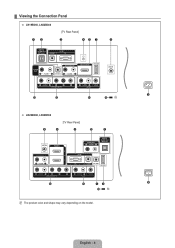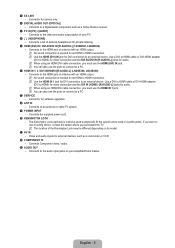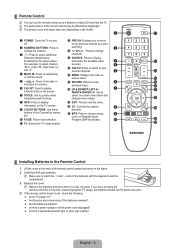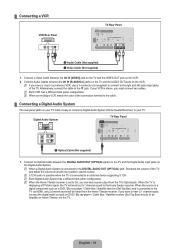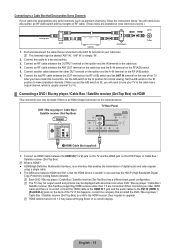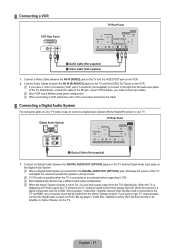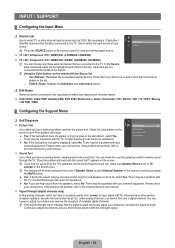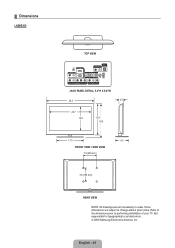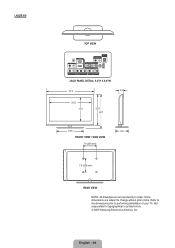Samsung LN32B360C5DXZA Support Question
Find answers below for this question about Samsung LN32B360C5DXZA.Need a Samsung LN32B360C5DXZA manual? We have 1 online manual for this item!
Question posted by dashshoa on October 27th, 2013
How To Take Off The Support On The Samsung Tv Model Ln32b360c5dxza
The person who posted this question about this Samsung product did not include a detailed explanation. Please use the "Request More Information" button to the right if more details would help you to answer this question.
Current Answers
Related Samsung LN32B360C5DXZA Manual Pages
Samsung Knowledge Base Results
We have determined that the information below may contain an answer to this question. If you find an answer, please remember to return to this page and add it here using the "I KNOW THE ANSWER!" button above. It's that easy to earn points!-
General Support
... HDMI/audio drop out problem, you can resolve the problem by updating the firmware version on your TV on the back or side panel of the updated firmware, please call . The LCD and Plasma TV models in the tables below with their associated firmware versions can either arrange to download the firmware update... -
General Support
... to accept the IR codes published by Samsung. For owners of late model 2002 & 2003 DLP TVs, there was a special, limited time promotional upgrade that generates IR codes...TV models. to July 31st 2003 for your remote, please contact the manufacturer of DLP television sets. What Are The Discrete (IR) Codes For My DLP TV, And How Do I Make Them Work? Attachment : DLP TV... -
General Support
... the monitor on -line Accessories pages. Click to go to the J&J website. The wall mount for your LCD TV, click HERE. Note 1: If you TV or Monitor does not appear in the Select Model drop down list, a wall mount is not listed in Step 2 instead of VESA wall mount manufacturers. VESA Mounts...
Similar Questions
Samsung Tv Model Ln32b360c5dxza How To Remove Tv Stand
(Posted by vrubwil 9 years ago)
Powerboard For Samsung Tv Model Ln32b360c5dxza How To
(Posted by tmatuamber 10 years ago)
How To Reset Samsung Tv Model Ln32b360c5dxza Remote
(Posted by jb1thoot 10 years ago)
How To Mount On The Wall The Samsung Tv Model Ln32b360c5dxza
(Posted by smcyber 10 years ago)
Samsung Lcd Tv Model No Ln40d550 : How To Switch On Tv Using The ' On Timer '.
Hi there, I have 40" Samsung LCD tv Model No LN40D550 : The question is, How to switch on TV using t...
Hi there, I have 40" Samsung LCD tv Model No LN40D550 : The question is, How to switch on TV using t...
(Posted by shashu75 11 years ago)