Samsung LN22B350 Support and Manuals
Get Help and Manuals for this Samsung item
This item is in your list!

View All Support Options Below
Free Samsung LN22B350 manuals!
Problems with Samsung LN22B350?
Ask a Question
Free Samsung LN22B350 manuals!
Problems with Samsung LN22B350?
Ask a Question
Popular Samsung LN22B350 Manual Pages
Quick Guide (easy Manual) (ver.1.0) (English) - Page 1
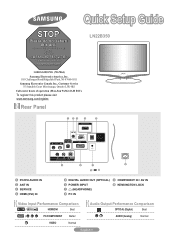
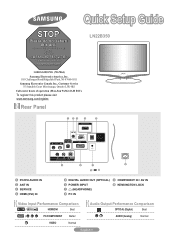
Rear Panel
LNB0
1 23 4
5
9
8
7
6
0
1 PC/DVI AUDIO IN 2 ANT IN 3 SERVICE 4 HDMI (DVI) IN
5 DIGITAL...Setup Guide
STOP
Please do not return this unit
If you are having problems operating this product please visit www.samsung.com/register. To register this TV,
Please call;
1-00-SAMSUNG (1-00--)
For web support please visit www.samsung.com/support
1-800-SAMSUNG (7267864) Samsung...
Quick Guide (easy Manual) (ver.1.0) (English) - Page 3
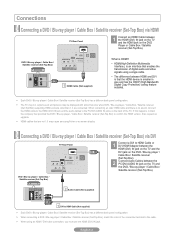
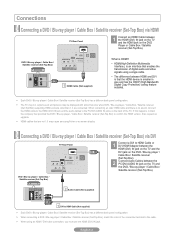
...-ray player / Cable Box / Satellite receiver (Set-Top Box) has a different back panel configuration. ➣ When connecting a DVD / Blu-ray player / Cable Box / Satellite receiver (Set-Top Box), match the color of the TV. Connections
Connecting a DVD / Blu-ray player / Cable Box / Satellite receiver (Set-Top Box) via DVI
TV Rear Panel
1 Connect a DVI to HDMI Cable or...
Quick Guide (easy Manual) (ver.1.0) (English) - Page 4
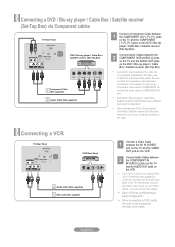
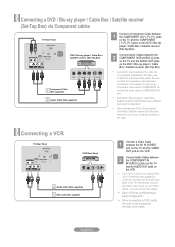
... connect to the cable.
Be sure to the cable. English- Connecting a DVD / Blu-ray player / Cable Box / Satellite receiver (Set-Top Box) via Component cables
TV Rear Panel
DVD / Blu-ray player / Cable Box / Satellite receiver (Set-Top Box)
1 Component Cable (Not supplied)
2 Audio Cable (Not supplied)
1 Connect a Component Cable between the COMPONENT IN [ Y, PB...
Quick Guide (easy Manual) (ver.1.0) (English) - Page 5
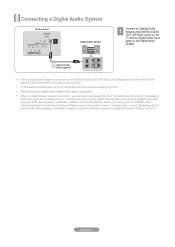
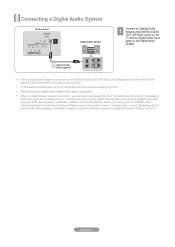
... volume level with the system's volume control.
➣ 5.1CH audio is possible when the TV is connected to an external device supporting 5.1CH. ➣ Each Digital Audio System has a different back panel configuration. ➣ When the Home Theater receiver is set to the Home theater receiver. English- When the TV is connected to an Amplifier or...
Quick Guide (easy Manual) (ver.1.0) (English) - Page 6
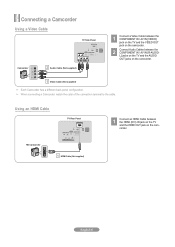
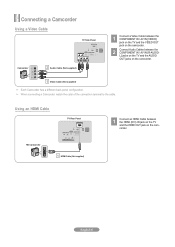
... HDMI Cable
TV Rear Panel
1 Connect an HDMI Cable between the COMPONENT IN / AV IN [R-AUDIOL] jacks on the TV and the AUDIO OUT jacks on the camcorder.
Connecting a Camcorder
Using a Video Cable
TV Side Panel
Camcorder
2 Audio Cable (Not supplied)
1 Connect a Video Cable between the COMPONENT IN / AV IN [VIDEO] jack on the TV and the...
Quick Guide (easy Manual) (ver.1.0) (English) - Page 7
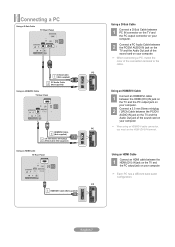
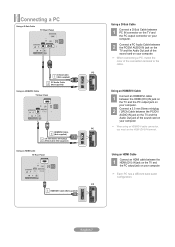
... connecting a PC, match the
color of the connection terminal to the cable. English-
Connecting a PC
Using a D-Sub Cable
TV Rear Panel
PC
1 D-Sub Cable (Not supplied)
2 PC Audio Cable (Not supplied) Using an HDMI/DVI Cable TV Rear Panel
PC
1 HDMI/DVI Cable (Not supplied)
2 3.5 mm Stereo mini-plug/ 2RCA Cable (Not supplied) Using an HDMI...
User Manual (user Manual) (ver.1.0) (English, Spanish) - Page 6
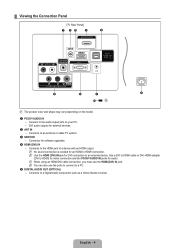
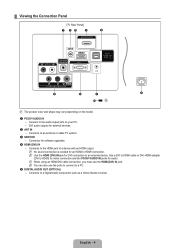
...Panel
[TV Rear Panel]
1 23
4
5
9
8
7
6
0
N The product color and shape may vary depending on your PC. - Connector for an HDMI to a PC.
5 DIGITAL AUDIO OUT (OPTICAL) - N No sound connection is needed for software upgrades....jack on the model.
1 PC/DVI AUDIO IN - English - N Use the HDMI (DVI) IN jack for DVI connection to an antenna or cable TV system.
3 SERVICE - Connects to...
User Manual (user Manual) (ver.1.0) (English, Spanish) - Page 9


... of the TV. ANT IN ANT IN
Separate VHF and UHF Antennas If you are using an off-air antenna (such as a roof antenna or 'rabbit ears') that Descrambles All Channels
1.
Cable without a Cable Box
Plug the incoming cable into the ANT IN terminal on the back of the rear panel. Plug the...
User Manual (user Manual) (ver.1.0) (English, Spanish) - Page 10
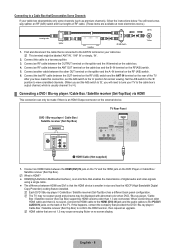
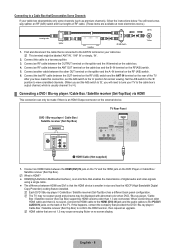
...coding feature installed. N This terminal might be displayed with abnormal color when DVD / Blu-ray player / Cable
Box / Satellite receiver (Set-Top Box) supporting...instructions below. N Each DVD / Blu-ray player / Cable Box / Satellite receiver (Set-Top Box) has a different back panel configuration. N The TV....
6. TV Rear Panel
DVD / Blu-ray player / Cable Box / Satellite receiver (Set-Top Box...
User Manual (user Manual) (ver.1.0) (English, Spanish) - Page 12
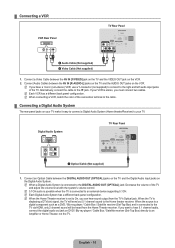
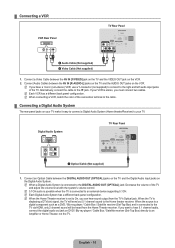
... Audio System
The rear panel jacks on the VCR. Alternatively, connect the cable to an external device supporting 5.1CH.
N When a Digital Audio System is set to On, you...back panel configuration. Digital Audio System
TV Rear Panel
1 Optical Cable (Not supplied)
1. English - 10 N When connecting a VCR, match the color of the TV and adjust the volume level with the system's volume control....
User Manual (user Manual) (ver.1.0) (English, Spanish) - Page 13
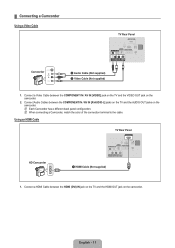
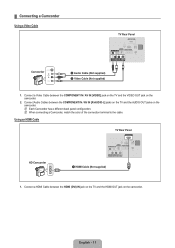
... the AUDIO OUT jacks on the camcorder. Connect Audio Cables between the HDMI (DVI) IN jack on the TV and the HDMI OUT jack on the camcorder.
2. Using an HDMI Cable
TV Rear Panel
HD Camcorder
1 HDMI Cable (Not supplied)
1. N When connecting a Camcorder, match the color of the connection terminal to the cable.
Connect...
User Manual (user Manual) (ver.1.0) (English, Spanish) - Page 14
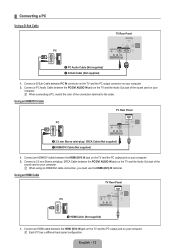
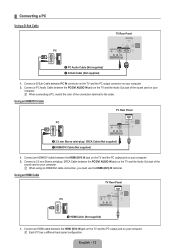
... a PC Audio Cable between the HDMI (DVI) IN jack on the TV and the PC output jack on your computer. English - 12 N When connecting a PC, match the color of the connection terminal to the cable. ¦ Connecting a PC
Using a D-Sub Cable
TV Rear Panel
PC
2 PC Audio Cable (Not supplied) 1 D-Sub Cable (Not supplied...
User Manual (user Manual) (ver.1.0) (English, Spanish) - Page 19


... overall running cost.
❑ Advanced Settings
Samsung's new TVs allow you to make changes to Backlight, Contrast and Brightness.
You can view, ...reserved Programs.
Programmed
1 / 1 / 2009
9:08 am 5
3:15 pm 2 5:50 pm 2
TV1 ChaQngueiInnfcoy, M.E
TV3 CanTcheel SEcqhueadliuzleers TV3 InfoMrmcaMtiiollann & Wife
Select All
Air
Zoom Select T Tools E Information
Picture Control
&#...
User Manual (user Manual) (ver.1.0) (English, Spanish) - Page 24
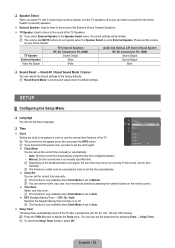
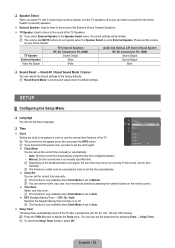
... current time manually.
Auto: Set the current time automatically using the time from the Home theater's (external) speakers.
External Speaker: Used to listen to the sound of the External (Home Theater) Speakers.
TV Speaker: Used to listen to the sound of the TV. If this occurs, set the volume
on the remote control.
● Time...
User Manual (user Manual) (ver.1.0) (English, Spanish) - Page 35
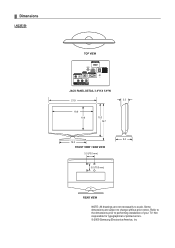
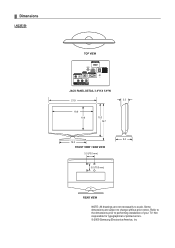
Refer to the dimensions prior to scale. Not responsible for typographical or printed errors. © 2009 Samsung Electronics America, Inc ¦ Dimensions
LN22B350
TOP VIEW
JACK PANEL DETAIL 3.6"H X 5.9"W
21.9
3.5
18.9 10.6
15.3 16.7
8.0 12.2
FRONT VIEW / SIDE VIEW 3.0 (75.0 mm)
3.0 (75.0 mm)
REAR VIEW
NOTE: All drawings are subject to change without prior notice. Some dimensions...
Samsung LN22B350 Reviews
Do you have an experience with the Samsung LN22B350 that you would like to share?
Earn 750 points for your review!
We have not received any reviews for Samsung yet.
Earn 750 points for your review!
