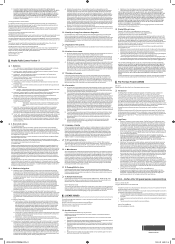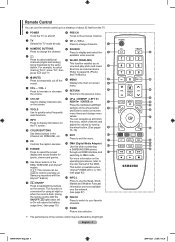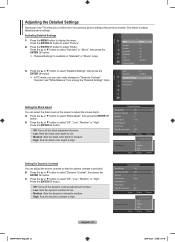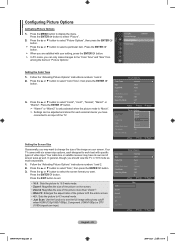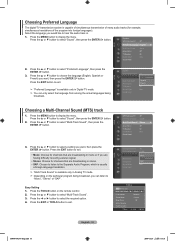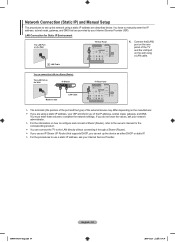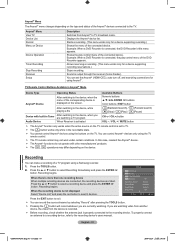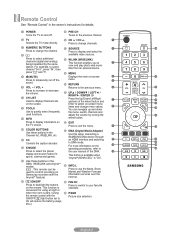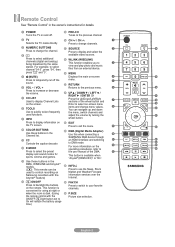Samsung LN32A650 - 32" LCD TV Support and Manuals
Get Help and Manuals for this Samsung item

View All Support Options Below
Free Samsung LN32A650 manuals!
Problems with Samsung LN32A650?
Ask a Question
Free Samsung LN32A650 manuals!
Problems with Samsung LN32A650?
Ask a Question
Most Recent Samsung LN32A650 Questions
I Do Not Find Firmware Update For Samsung Ln32a650, Can You Help Me Please......
just trying to update my old firmware, but I can not find it any where....
just trying to update my old firmware, but I can not find it any where....
(Posted by larocka2afm 9 years ago)
Samsung Ln32a650 - 32' Lcd Tv
I Found This Tv For $350. Is This A Good Price????
I Found This Tv For $350. Is This A Good Price????
(Posted by ELGUAPO916 11 years ago)
Popular Samsung LN32A650 Manual Pages
Samsung LN32A650 Reviews
We have not received any reviews for Samsung yet.