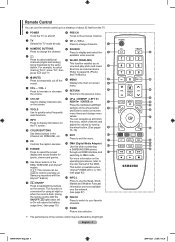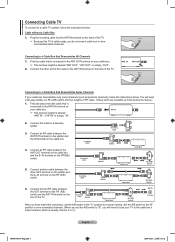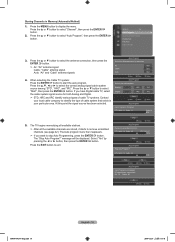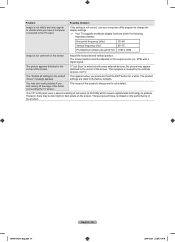Samsung LN32A650 Support Question
Find answers below for this question about Samsung LN32A650 - 32" LCD TV.Need a Samsung LN32A650 manual? We have 5 online manuals for this item!
Question posted by ELGUAPO916 on January 8th, 2013
Samsung Ln32a650 - 32' Lcd Tv
I Found This Tv For $350. Is This A Good Price????
Current Answers
Related Samsung LN32A650 Manual Pages
Samsung Knowledge Base Results
We have determined that the information below may contain an answer to this question. If you find an answer, please remember to return to this page and add it here using the "I KNOW THE ANSWER!" button above. It's that easy to earn points!-
General Support
...32, 42, 53, or 54 2006 and Earlier Models (LN-S, LN-R, etc.) The JustScan firmware update, which provides 1:1 pixel mapping for all LN LCD TVs. The table below lists the Samsung 2008 LCD TVs...: Do not install the JustScan firmware update from Europe on your TV. 2008 Models (LNxx A All 2008 LN Samsung LCD TVs have a JustScan function built in 350, 360, 361, 450, 460, HDMI (720p, 1080i)... -
General Support
... the HDMI and Component input. What's more, all LN-T series Samsung LCD TVs accept a 1080 i (interlaced) television signal. 2006 LN-S For the 2006 LN-S series LCD TVs, only those TVs with the exception of any model under 32 inches and the LN32B540 2008 A For the 2008 LCD TVs, all 530, 540, 550, 650, 750, 850, 860, and 950 (with... -
General Support
... markets, both VHF and UHF channels are on VHF and you already get good UHF reception, your present antenna should receive DTV with many existing TV antennas. However, DTV broadcast channel assignments are on UHF and you already get good VHF reception, your area by browsing selected Internet web sites such as . Over...
Similar Questions
I Do Not Find Firmware Update For Samsung Ln32a650, Can You Help Me Please......
just trying to update my old firmware, but I can not find it any where....
just trying to update my old firmware, but I can not find it any where....
(Posted by larocka2afm 9 years ago)
32 In Samsung Flat Screen
Half of my 2 year old TV screen is black. Why? Might there be a recall on this TV?
Half of my 2 year old TV screen is black. Why? Might there be a recall on this TV?
(Posted by manningt 10 years ago)
Samsung Un65c6500vfxza 65' Flat Panel Tv Reviews
(Posted by motox1us 10 years ago)
Cannot Access Youtube - What Am I Doing Wrong?tv Is Good Except For Youtube
(Posted by csnyder4848 11 years ago)
Samsung Flat Panel Turns Off And On Randomly
(Posted by woody7 11 years ago)