Samsung LN22A650 - 22" LCD TV Support and Manuals
Get Help and Manuals for this Samsung item
This item is in your list!

View All Support Options Below
Free Samsung LN22A650 manuals!
Problems with Samsung LN22A650?
Ask a Question
Free Samsung LN22A650 manuals!
Problems with Samsung LN22A650?
Ask a Question
Popular Samsung LN22A650 Manual Pages
Open Source Guide (ENGLISH) - Page 2


To apply these terms (or, alternatively, under the terms of the ordinary General Public License). and each file should have at least the "copyright" line and a pointer to where the full notice is safest to attach them to the start of each source file to most effectively convey the exclusion of the greatest possible use to the library.
It is found. How to Apply These Terms to Your New ...
Quick Guide (ENGLISH) - Page 11


Troubleshooting
If the TV seems to have a problem, first try operating it again.
receiver, DVD, cable broadcasting receiver, VCR, etc.).
The TV won't turn on the image. Make sure the wall outlet is too light or too dark. Clean the upper edge of possible problems and solutions. "Not Supported Mode" message.
The image is working .
Picture has a Red...
User Manual (ENGLISH) - Page 1
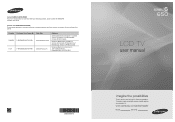
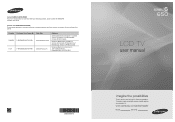
...
Web Site www.samsung.com/ca www.samsung.com
Address
Samsung Electronics Canada Inc., Customer Service 55 Standish Court Mississauga, Ontario L5R 4B2 Canada
Samsung Electronique Canada Inc., Service à la Clientèle 55 Standish Court Mississauga, Ontario L5R 4B2 Canada
Samsung Electronics America, Inc. 105 Challenger Road Ridgefield Park, NJ 07660-0511
LCD TV
user manual
BN68-01541A-01...
User Manual (ENGLISH) - Page 2
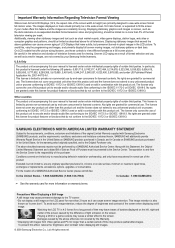
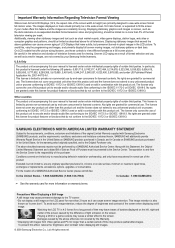
... selection and duration of television formats used for , in the LCD picture. This license is licensed under certain intellectual property rights of certain third parties.
Displaying stationary graphics and images on screen, such as the dark side-bars on -site services, minimum or maximum repair times, exchanges or replacements, accessories, options, upgrades, or consumables. This license...
User Manual (ENGLISH) - Page 3
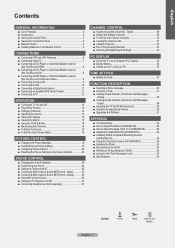
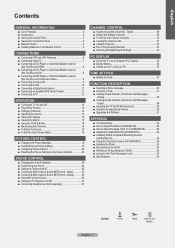
... the TV On/Off Melody Sound 50 ■ Using the Energy Saving Feature 50 ■ Upgrading the Software 51
Appendix
■ Troubleshooting 52 ■ How to Adjust the Stand (LN19A650A1D 54 ■ How to Adjust the Angle of Features 2 ■ Accessories 2 ■ Viewing the Control Panel 3 ■ Viewing the Connection Panel 4 ■ Remote Control 5 ■ Installing Batteries...
User Manual (ENGLISH) - Page 4


...61555; Adjustable picture settings that can be viewed with your LCD TV. BN63-04254A
English - SRS TruSurround XT provides a virtual surround system. Decoration Cover LN19A650A1D: Right -
Remote Control & Batteries (AAA x 2)
(BN59-00678A)
Power Cord (3903-000144)
Cleaning Cloth (BN63-01798B)
Owner's Instructions
Warranty Card / Registration Card / Safety Guide Manual
(Not available in...
User Manual (ENGLISH) - Page 15
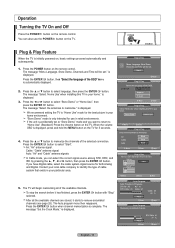
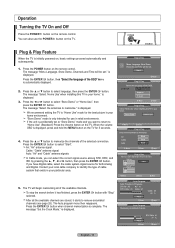
... and Off
Press the POWER button on the TV. Press the ENTER button, then "Select the language of the selected connection. When the volume OSD is initially powered on the remote control. The message "Menu Language, Store Demo, Channels and Time will be set ." The message "Set the Clock Mode."
The Auto program menu then...
User Manual (ENGLISH) - Page 17
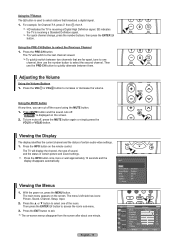
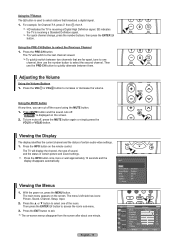
...Setup, Input. 2. The on the remote control. Press the VOL or VOL button to the last channel viewed. Press the INFO button on -screen menus disappear from the screen after about one minute.
F or example, for Channel 7-1, press 7, then , then 1. SD indicates
the TV...the current channel and the status of certain picture and sound settings. ➣ Press the INFO button once more or wait ...
User Manual (ENGLISH) - Page 21


... an input of a particular item. Easy Setting 1.
Press the ENTER button, to select "Picture Mode". 3. Press the ▲ or ▼ button to select "Picture".
2. Press the ENTER button. Press the TOOLS button on the remote control. 2. T o select the desired picture mode, follow the "Changing the Picture Standard"
instructions numbers 1 and 2. 2. Press the ▲ or...
User Manual (ENGLISH) - Page 43
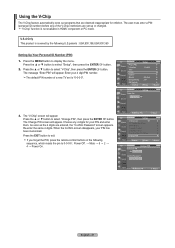
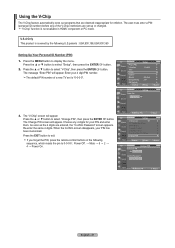
... "Enter PIN" will appear. TV
Setup
Plug & Play ►
Language
: English ►
Time ►
V-Chip ►
Caption ►
Melody
: Medium ►
Energy Saving
: Off ►
SW Upgrade ►
Move
Enter
Return
TV
V-Chip
Enter PIN
***
3. Re-enter the same 4 digits. If you forget the PIN, press the remote-control buttons in HDMI, component...
User Manual (ENGLISH) - Page 50


... related data.
• Text2: Second Text Service. Press the ▲ or ▼ button to select "Caption". TV
Setup
Plug & Play ►
Language
: English ... remote control to TV. (Depending on digital channels.)
1.
The Caption feature doesn't work in either analog TV ... ress the ▲ or ▼ button to a specific frame.
• CC2: The Special Non-Synchronous Use Captions...
User Manual (ENGLISH) - Page 51


...Setup...Captions function operates on the broadcast.
6. TV
Caption
Caption
: OOffff
Caption Mode
: DeOfnault...
"Caption Options" are available only when "Default" and "Service 1~Service 6" can
change the color of "Default", "Transparent",
"Translucent... standard set to Transparent.
• Size: This option consists of captions depends on the remote control to Default...
User Manual (ENGLISH) - Page 54


.... Check all wire connections. Check the antenna connections. Then, adjust the TV volume accordingly.
Replace the remote control batteries. "Not Supported Mode" message. Digital broadcasting screen problem.
Black bars on . Picture has a Red/Green or Pink tint. Make sure the broadcast you must set Closed Captioning on picture
This is sometimes caused by compatibility issues with...
User Manual (ENGLISH) - Page 56
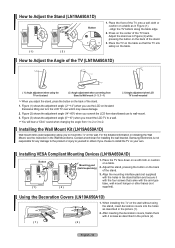
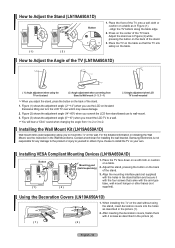
....
2. Installing the Wall Mount Kit (LN19A650A1D)
Wall mount items (sold separately) allow you mount the LCD TV to mount the TV on the back of the stand.
3. P lace the TV face down on a soft cloth or cushion on the table. Using the Decoration Covers (LN19A650A1D)
1. Figure (3) shows the adjustment angle (0°~10°) when you to a wall. Samsung Electronics is wall-mounted
When...
User Manual (ENGLISH) - Page 58
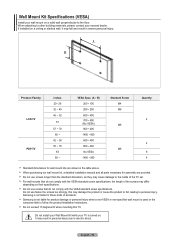
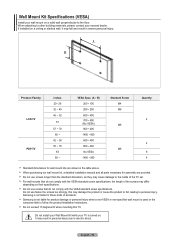
... fall , leading to the floor. Do not install your Wall Mount Kit while your wall mount on a solid wall perpendicular to personal injury. Wall Mount Kit Specifications (VESA)
Install your TV is turned on. Product Family LCD-TV PDP-TV
inches 23~ 26 32 ~ 40 46 ~ 52
57
57 ~ 70 80 ~
42 ~ 50 55 ~ 70
63 80 ~
VESA Spec. (A * B) 200 * 100 200 * 200 600 * 400 700...
Samsung LN22A650 Reviews
Do you have an experience with the Samsung LN22A650 that you would like to share?
Earn 750 points for your review!
We have not received any reviews for Samsung yet.
Earn 750 points for your review!
