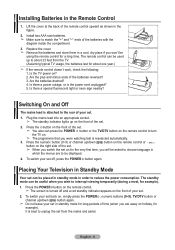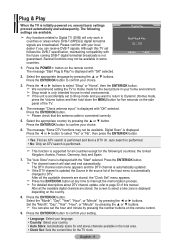Samsung LE32R87BD Support Question
Find answers below for this question about Samsung LE32R87BD.Need a Samsung LE32R87BD manual? We have 1 online manual for this item!
Question posted by jrnapper on January 12th, 2013
I Want Find How To Use The Remote Control And Play Cd Films Onsamsung No/le32r87
thank you for last promp awseres its the remote control can not figure out thank you
Current Answers
Related Samsung LE32R87BD Manual Pages
Samsung Knowledge Base Results
We have determined that the information below may contain an answer to this question. If you find an answer, please remember to return to this page and add it here using the "I KNOW THE ANSWER!" button above. It's that easy to earn points!-
General Support
...Remote Control Volume Up/Down Button Press to adjust the speaker volume during the period of warranty this accessory is shipped with headset, the phone and headset will then be a 2-pronged flat plug is used...Use The Samsung Bluetooth Headset (SBH170)? SBH170_Headset_QR.pdf SBH170 UG.zip How Do I Use The Samsung Stereo Bluetooth Headset (SBH170)? Thank you want... television ... Play ... -
General Support
... song file of the song file. Program Play (CD/MP3/WMA) in some cases, inability of at least 128 Kbps and up on the remote controller is playing, the music folder menu will be ISO ...of Microsoft Inc) and SDMITM (registered trade mark of 500 files and 300 folders per disc. Use a decompression transfer rate of the player to 8 music folders can support a maximum of at a time... -
General Support
...want to listen to play music files. Muting the microphone Press and hold [+] or [-] to your Bluetooth phone. Answering a second call to answer a second call as a Bluetooth phone and a Bluetooth headset. Using music control... Distribution Profile, Audio Video Remote Control Profile, Headset Profile and/or...charge? Bluetooth QD ID: B0xxxxx Thank you are owned by selecting Yes or ...
Similar Questions
Samsung Tv Ln40a530p1fxza Turns Itself On And Off When Using Remote
(Posted by HoGo 10 years ago)
What Is The Sky Remote Code For A Samsung Le32r87bd
(Posted by Anonymous-94741 11 years ago)
Samsung No/le32r87bdx//xeu Remote No Manual Working,dvx Dvd Want To Play Films
how can i get the channel with the remote control to watch the cd films do you have a manual in pdf ...
how can i get the channel with the remote control to watch the cd films do you have a manual in pdf ...
(Posted by jrnapper 11 years ago)
Want Of New Remote Control
how i get new remote control 00065A for TV model No.CS-5608GV samsung TV
how i get new remote control 00065A for TV model No.CS-5608GV samsung TV
(Posted by rvkr58 12 years ago)