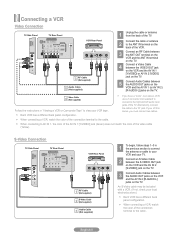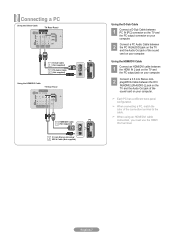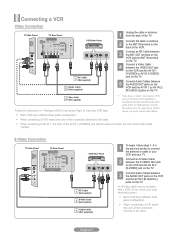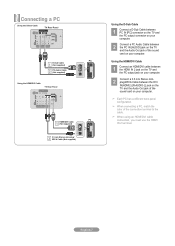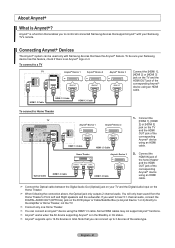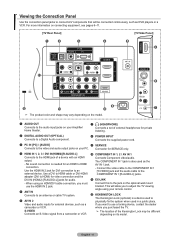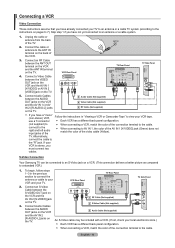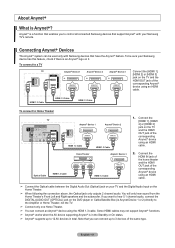Samsung LN40A530 Support Question
Find answers below for this question about Samsung LN40A530 - 40" LCD TV.Need a Samsung LN40A530 manual? We have 5 online manuals for this item!
Question posted by HoGo on November 9th, 2013
Samsung Tv Ln40a530p1fxza Turns Itself On And Off When Using Remote
The person who posted this question about this Samsung product did not include a detailed explanation. Please use the "Request More Information" button to the right if more details would help you to answer this question.
Current Answers
Related Samsung LN40A530 Manual Pages
Samsung Knowledge Base Results
We have determined that the information below may contain an answer to this question. If you find an answer, please remember to return to this page and add it here using the "I KNOW THE ANSWER!" button above. It's that easy to earn points!-
General Support
... and FP-T Plasma TVs and TX-T SlimFit TVs. 2007 models include LN-T series LCD TVs, HP-T and FP-T Plasma TVs, HL-T DLP TVs, and TX-T SlimFit TVs. See below . To make the connection, 2005 and 2006 Models Many of your LCD TV should be accessed through the Control Panel. If you have a standard PC Video output jack. Using a 15 pin D-sub... -
General Support
... or press a key on the remote, and cycle through the sources. To resolve this page. If the suggestion above do not fix your problem, you try to use your TV continues to make sure that the power cord is turned on . Turn the TV off a few minutes after you turn on or turns off , and then on your... -
How To Use The Wireless LinkStick With Your Television SAMSUNG
... the TV is on, you turn your TV does not support the wireless network connection click here to view our Wired Connection How-to Connect The Linkstick And Change To A Wireless Network Connection Using The Wireless LinkStick With You Television. Select Yes to "Connecting To A Wireless Point". Important: Not all 2008 6 series LCD TV's support...
Similar Questions
What Is This Tv Worth In Good Used Condition? Samsung Ln40a330 - 40' Lcd Tv
What is this tv worth in good used condition? Samsung LN40A330 - 40" LCD TV
What is this tv worth in good used condition? Samsung LN40A330 - 40" LCD TV
(Posted by angelstrybos 3 years ago)
My Samsung Plasma Tv Wont Turn On And The Power Light Is Blinking
(Posted by juangianca 9 years ago)
Samsung Tv Wont Turn On Has Green Flashes On Screen
(Posted by hoboslo 9 years ago)
My Samsung Tv Wont Turn On Red Light Keeps Flashing On The Front
(Posted by dyerbloomd 10 years ago)
I Have Samsung Ln40a530p1f 40' Lcd Tv. Last Week It Started Turning On And Off
I have Samsung LN40A530P1F 40 LCD TV. Last week it started turning on and off on its own. Tried unpl...
I have Samsung LN40A530P1F 40 LCD TV. Last week it started turning on and off on its own. Tried unpl...
(Posted by goodney 12 years ago)