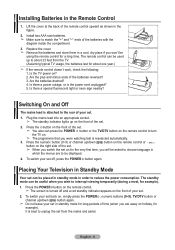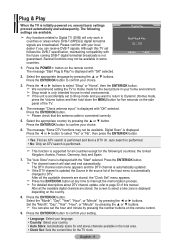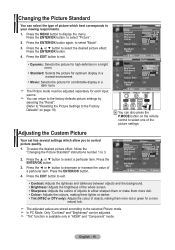Samsung LE32R87BD Support Question
Find answers below for this question about Samsung LE32R87BD.Need a Samsung LE32R87BD manual? We have 1 online manual for this item!
Question posted by jrnapper on January 11th, 2013
Samsung No/le32r87bdx//xeu Remote No Manual Working,dvx Dvd Want To Play Films
how can i get the channel with the remote control to watch the cd films do you have a manual in pdf thank you john
Current Answers
Related Samsung LE32R87BD Manual Pages
Samsung Knowledge Base Results
We have determined that the information below may contain an answer to this question. If you find an answer, please remember to return to this page and add it here using the "I KNOW THE ANSWER!" button above. It's that easy to earn points!-
General Support
..., DVD player, VCR, Set-Top-Box, or Satellite Box. Programming Your Samsung Universal Remote Control To program your user's manual. Press the Set button on line. If your TV was made in 2005 or before, click the document titled RemoteCodesPre2006.pdf listed in your Samsung Universal remote to operate another manufacturer and you want the... -
How To Program The DVD Player's Remote Control To Operate The TV SAMSUNG
.... If the TV turns off, the code worked correctly and your specific model. 20116. How To Program The DVD Player's Remote Control To Operate The TV Programming The Remote To program the DVD player's remote control to operate your TV, follow these steps: Turn on , repeat steps 1 through 3 with your remote control is now programmed. If the TV... -
How To Record From A Cable Or Satellite Box Using Coaxial Cables With Your DVD Combo SAMSUNG
Set the channel on the TV and DVD combo to the channel the program will be shown on the DVD combo's remote control to begin recording the program. If you want to the download center and download the manual. Press [Rec] on . Then follow these steps. Insert a blank DVD or VHS tape into the DVD combo. very dissatisfied very...
Similar Questions
I Want Find How To Use The Remote Control And Play Cd Films Onsamsung No/le32r87
thank you for last promp awseres its the remote control can not figure out thank you
thank you for last promp awseres its the remote control can not figure out thank you
(Posted by jrnapper 11 years ago)
My Remote Has Stopped Working What Do I Do? Model Le32r87bd
(Posted by nicolalow 11 years ago)
Remote Control Not Working
television screen unresponsive to remote control. Have changed batteries but no response from set.
television screen unresponsive to remote control. Have changed batteries but no response from set.
(Posted by arthurbeall 12 years ago)
No Remote Control
I LOST THE REMOTE CONTROL AND I WANT TO CHOOSE THE SELECT CHOICE AT THE CHAPTER OF CHOOSING SOURCES,...
I LOST THE REMOTE CONTROL AND I WANT TO CHOOSE THE SELECT CHOICE AT THE CHAPTER OF CHOOSING SOURCES,...
(Posted by dtvolos 12 years ago)