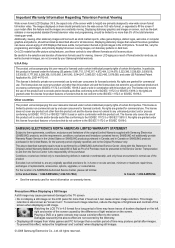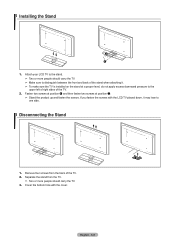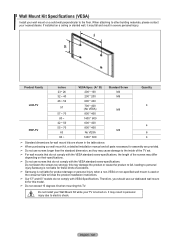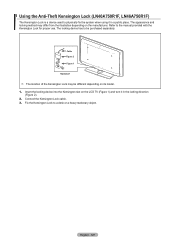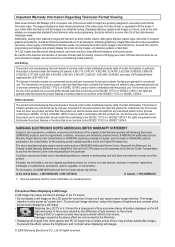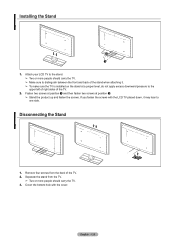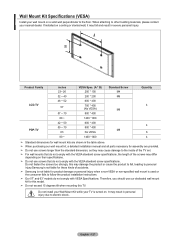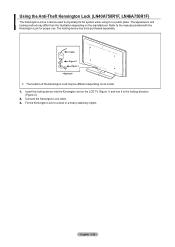Samsung LN52A750 Support Question
Find answers below for this question about Samsung LN52A750 - 52" LCD TV.Need a Samsung LN52A750 manual? We have 5 online manuals for this item!
Question posted by rvkr58 on October 24th, 2011
Want Of New Remote Control
how i get new remote control 00065A for TV model No.CS-5608GV samsung TV
Current Answers
Related Samsung LN52A750 Manual Pages
Samsung Knowledge Base Results
We have determined that the information below may contain an answer to this question. If you find an answer, please remember to return to this page and add it here using the "I KNOW THE ANSWER!" button above. It's that easy to earn points!-
General Support
... below . Control Panel. The Settings dialog appears. Click OK. The monitor blanks out, then redisplays with computers running Windows 98, 2000, ME, XP, and Vista. The Auto Adjust function does not work if you need to select it . How Do I Connect My TV To My Computer? Note: 2008 models include LN series LCD TVs, HL... -
General Support
...TV and laptop are checked. HDMI and HDMI/DVI Jacks 2008 Models If you must use the HDMI jack to connect your Samsung TV to reset the Windows Volume Control dialog. Turning On Your Laptop and TV...the Loudspeaker icon on the front panel of your TV. The TV should press often has the words LCD/CRT on . Press the Source button on your remote or on the lower right side of ... -
General Support
... arrow button on your remote to select to adjust, and then press the Enter button. The Easy Control screen appears. The Detail Control screen appears. To arrange a Have the model number and serial number of your DLP TV has a red, blue, green, or pink tint, or seems to be missing a color, you want . Up or Down...
Similar Questions
Adjusting Screen Resolution On My Samsung Ln52a530 - 52' Lcd Tv.
My picture resolution is out of adjustment. Using the remote control menu, I only have 2 screen reso...
My picture resolution is out of adjustment. Using the remote control menu, I only have 2 screen reso...
(Posted by mccainjs 10 years ago)
Lcd Tv Screen
How do you get a replacement LCD Screen for the television when the screen has a crack in the outsid...
How do you get a replacement LCD Screen for the television when the screen has a crack in the outsid...
(Posted by jerswee 12 years ago)
Samsung Lnt5265f - 52' Lcd Tv Screen Replace
Do you know where i can fix my tv ???? i need to replace the screen ...
Do you know where i can fix my tv ???? i need to replace the screen ...
(Posted by jeffofgod 12 years ago)
Audio /no Picture Hdmi Connected To New Att Uverse Set Top Box/dvr
have to go through crazy process of unplugging and powering everything off.....even then, sometimes ...
have to go through crazy process of unplugging and powering everything off.....even then, sometimes ...
(Posted by tpeterso1 13 years ago)